Exchanges
Arweave is a decentralized storage protocol that allows data to be permanently stored on the blockchain. Odysee uses Arweave's native AR token to enable sending payments, tips, or establishing memberships on Odysee.
To manage your AR tokens, use the AR wallet on Odysee or Wander wallet (available as a browser extension and mobile app). Wander may be a preferred choice here as it allows you to interact with the Arweave network securely and easily.
If you haven't created a wallet or installed Wander yet, we encourage you to visit the documentation page for a step-by-step guide on how to create a wallet or install Wander.
In this tutorial, we'll walk you through how to send your AR tokens from your Wander wallet to an exchange like Binance, Kraken, Crypto.com or Coinex to sell or trade them.
Steps to Send AR to an Exchange
- Make sure you have AR in your wallet: Open your AR wallet by click Arweave Account on Odysee or through your Wander wallet (extension or app). Verify that you have enough AR for the transaction (remember to consider network fees).
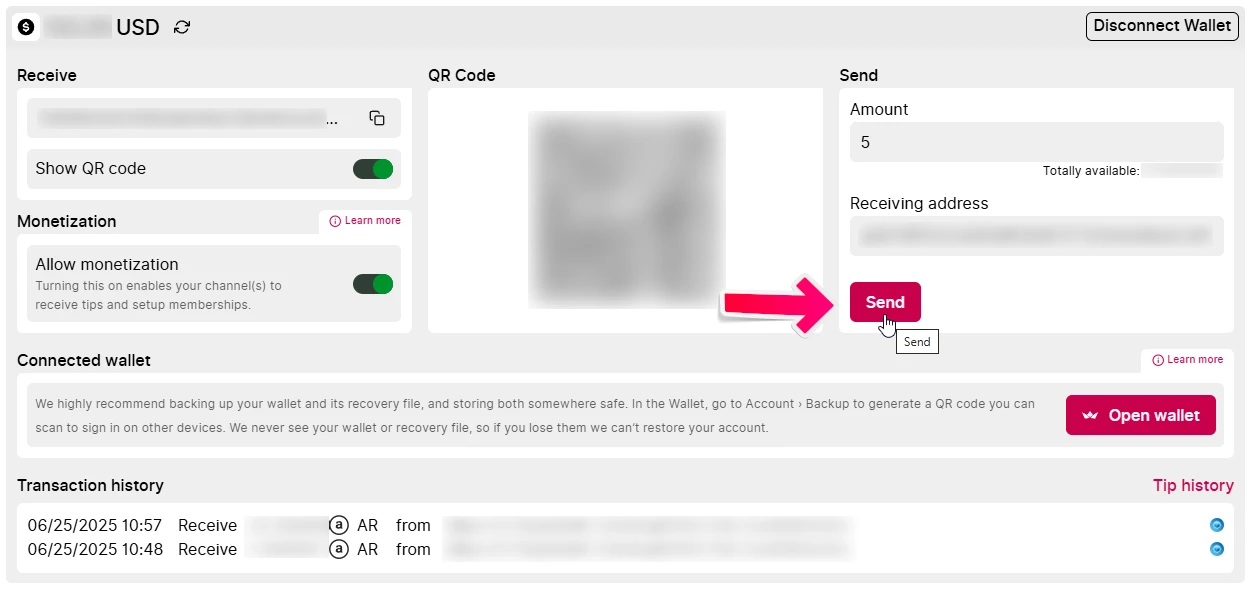
Obtain the AR deposit address on the exchange: Log in to your Binance, Kraken, Coinex (or any other exchange that supports AR) account. Go to the "Wallet" or "Deposits" section. Search for Arweave (AR) and copy the deposit address provided.
On the Wallet page in Odysee: From your Odysee wallet use the "Send" button.
Set up the transaction in Wander extension: In Wander, click "Send". Paste the exchange address into the "Destination" field. Enter the amount of AR you wish to send.
Check that the address is correct (exchanges may require a specific address for AR).
Wait for network confirmation: Transactions on Arweave are typically confirmed within minutes. You can check the status of your transaction on a block explorer like ViewBlock.
Check the Deposit on the Exchange: Exchanges may take a few minutes to credit the funds. Check the deposit history in your exchange account.
Purchasing AR
To add funds to your wallet, click Deposit Funds on the Wallet Overview page. You can buy AR using payment methods like Visa, Apple Pay, or Google Pay. Just choose your preferred option and complete the purchase. Your AR tokens will be ready to use on Odysee in minutes.
Buy AR (Arweave) in a few steps
- Select your fiat currency and enter the amount you want to spend.
- Choose a payment method and see the equivalent AR amount you'll receive.
- Enter your AR (Arweave)-compatible wallet address.
- Log in with your email and verify your information.
- If you haven't created an account to purchase AR (Arweave) yet, you'll need to create one.
Complete payment using popular payment methods, including credit cards, Apple Pay, Google Pay, bank transfer, and more, to receive cryptocurrency instantly in your wallet.
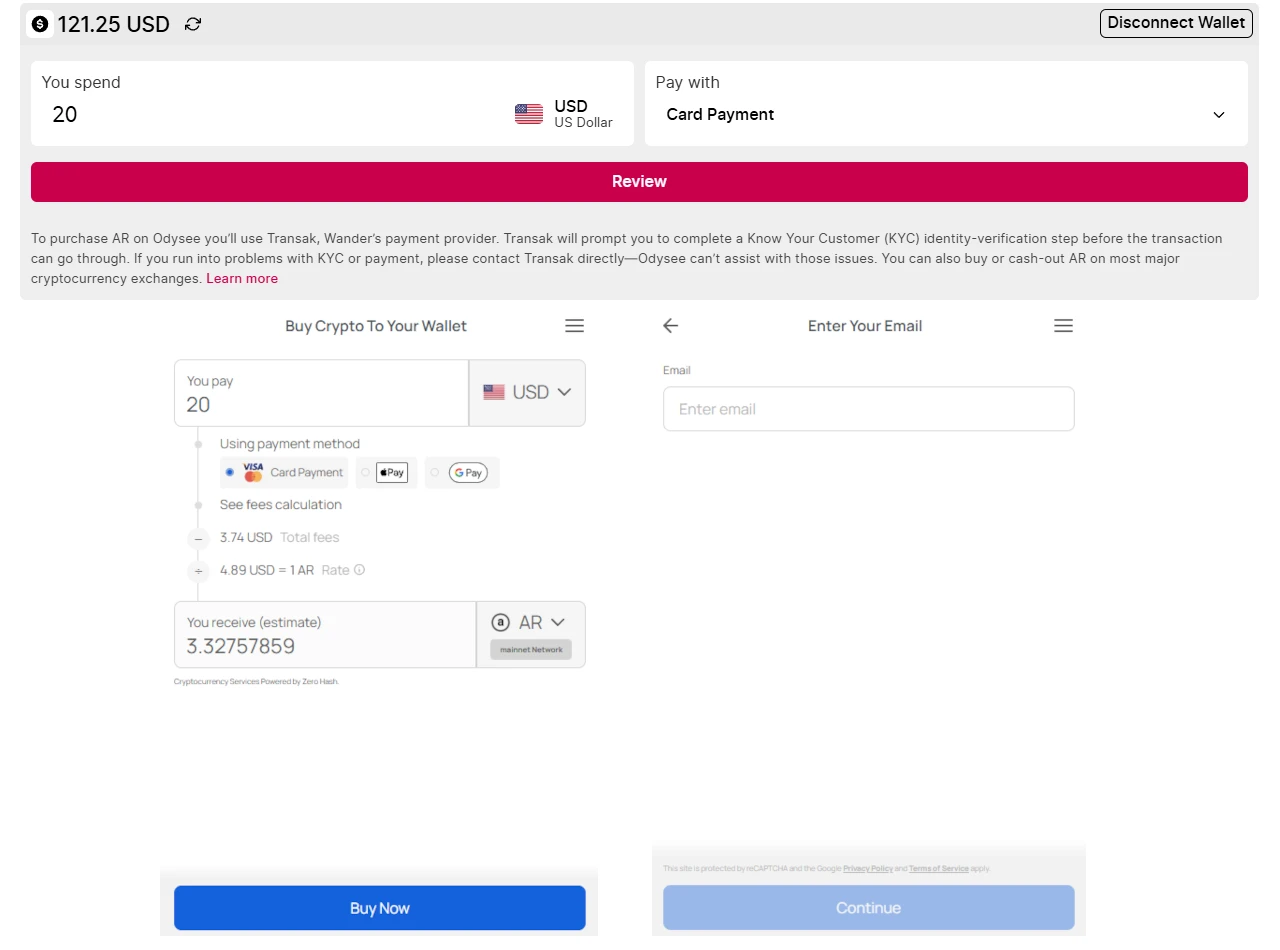
Purchase AR with Wander extension
Using the Wander browser wallet extension, you can purchase AR (arweave) in just a few steps. Always remember to have a full backup of your wallet.
First, you'll need to install the Wander extension in your web browser, restore or create the wallet, then pin the wallet to your web browser and open it. Click the buy button, select the currency and amount of AR, select the payment method, and then check the purchase window for payment details.
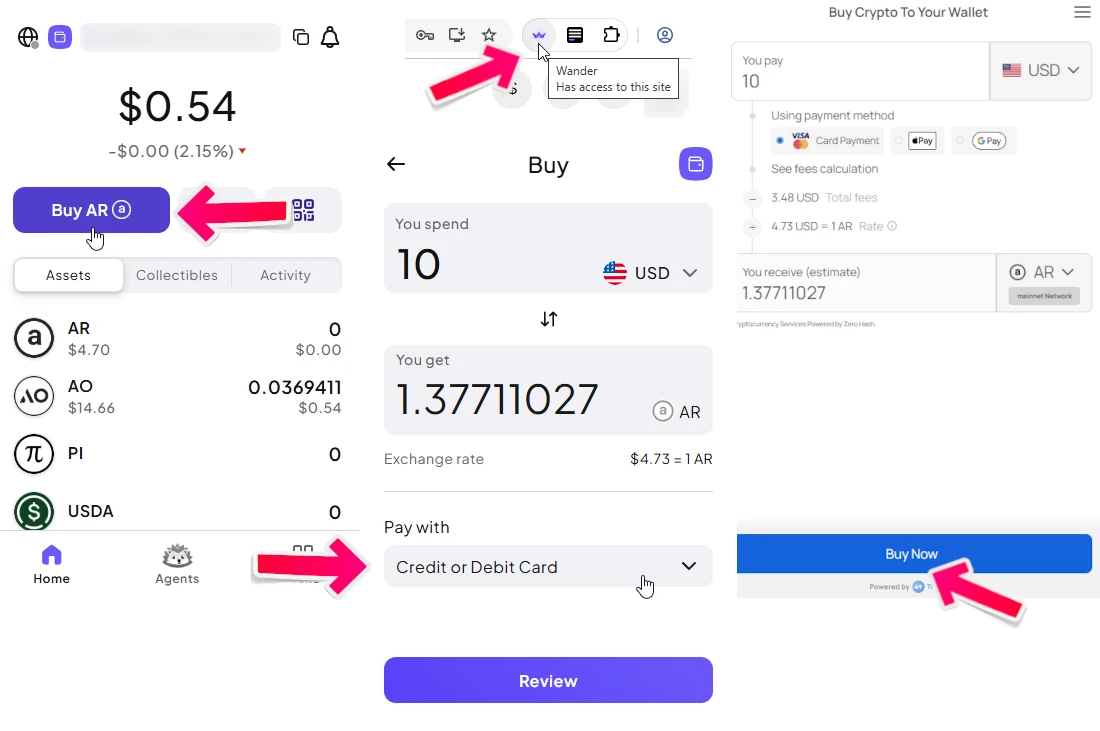
List of supported exchanges.
For more information on AR-compatible exchanges, visit the full list on CoinMarketCap.
- Binance - AR/USDT.
- Bybit - AR/USDT.
- OKX - AR/USDT.
- Crypto,com - AR/USD.
- Kraken - AR/USD.
- MEXC - AR/USDT.
- KuCoin - AR/USDT.
- CoinEx - AR/USDT.
Important Tips
✅ Always verify the destination address before sending. ✅ Send a small amount first as a test. ✅ Make sure the exchange supports AR deposits on the Arweave network.
Warning! don't use other networks like ERC-20.
Done! Now you know how to send your AR tokens from Wander to your preferred exchange.
For more information about exchanges available and compatible with AR, visit the listing on CoinMarketCap.
Other alternatives to buy AR (Arweave)
Explore these safe and convenient alternatives for purchasing AR (Arweave) that accept multiple payment methods, including credit card, bank transfer, Google Pay, or Apple Pay.
Binance - Kraken - bit2me - Transak - Bybit - MEXC.
Availability varies by country (some don't support these methods in Latin America or Asia). Check fees, as paying by card often has higher fees than bank transfers.