Notifications
In the top right-hand corner next to your avatar icon, there is a bell icon. This is where you can view your notifications.
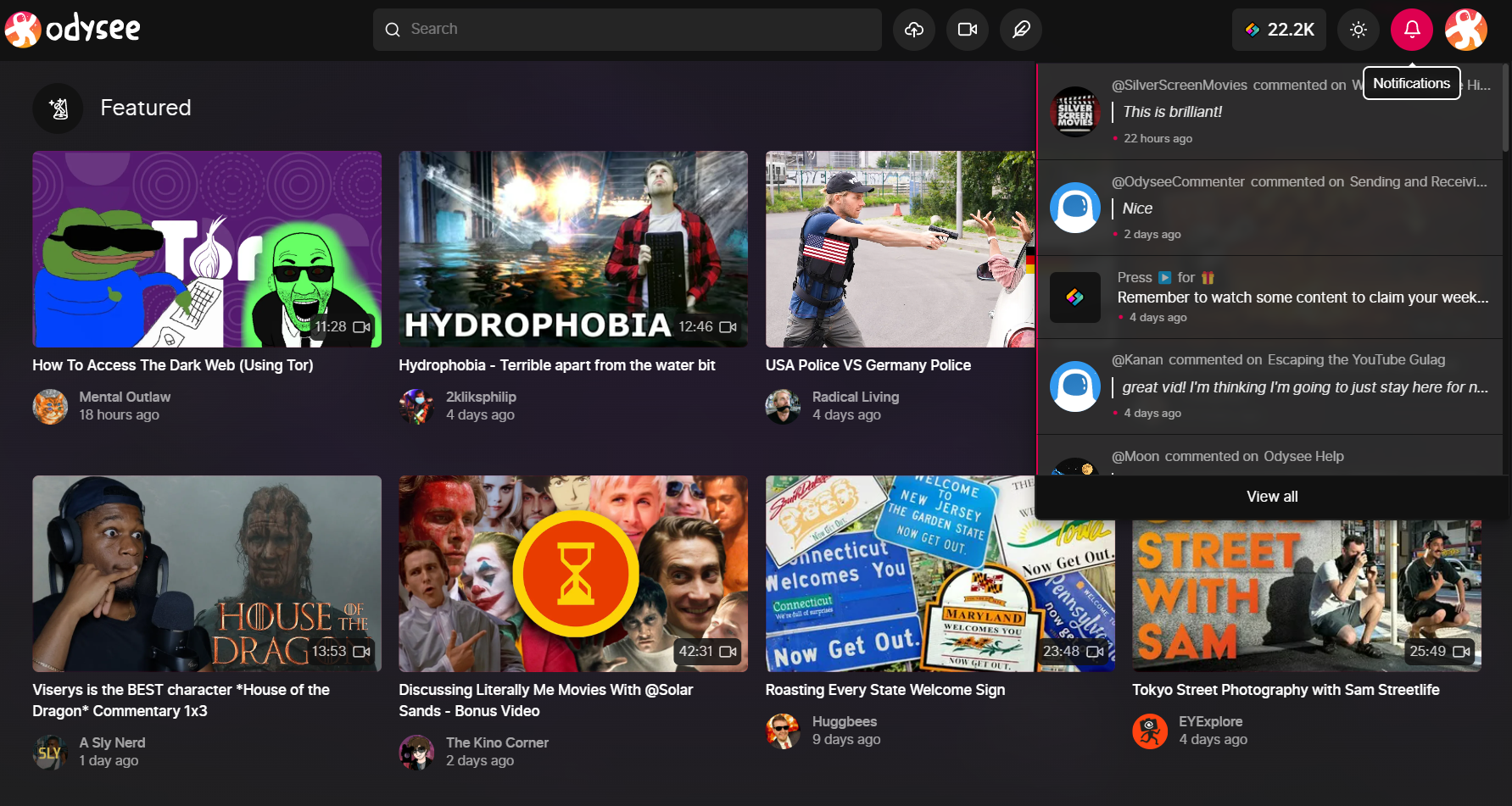
There are a number of available notifications, including:
- Comments on your videos
- Replies to your comments
- Tip notifications
As well, you can receive notifications for specific creators.
Navigate to a creator's page and click the bell icon at the top right of their banner.
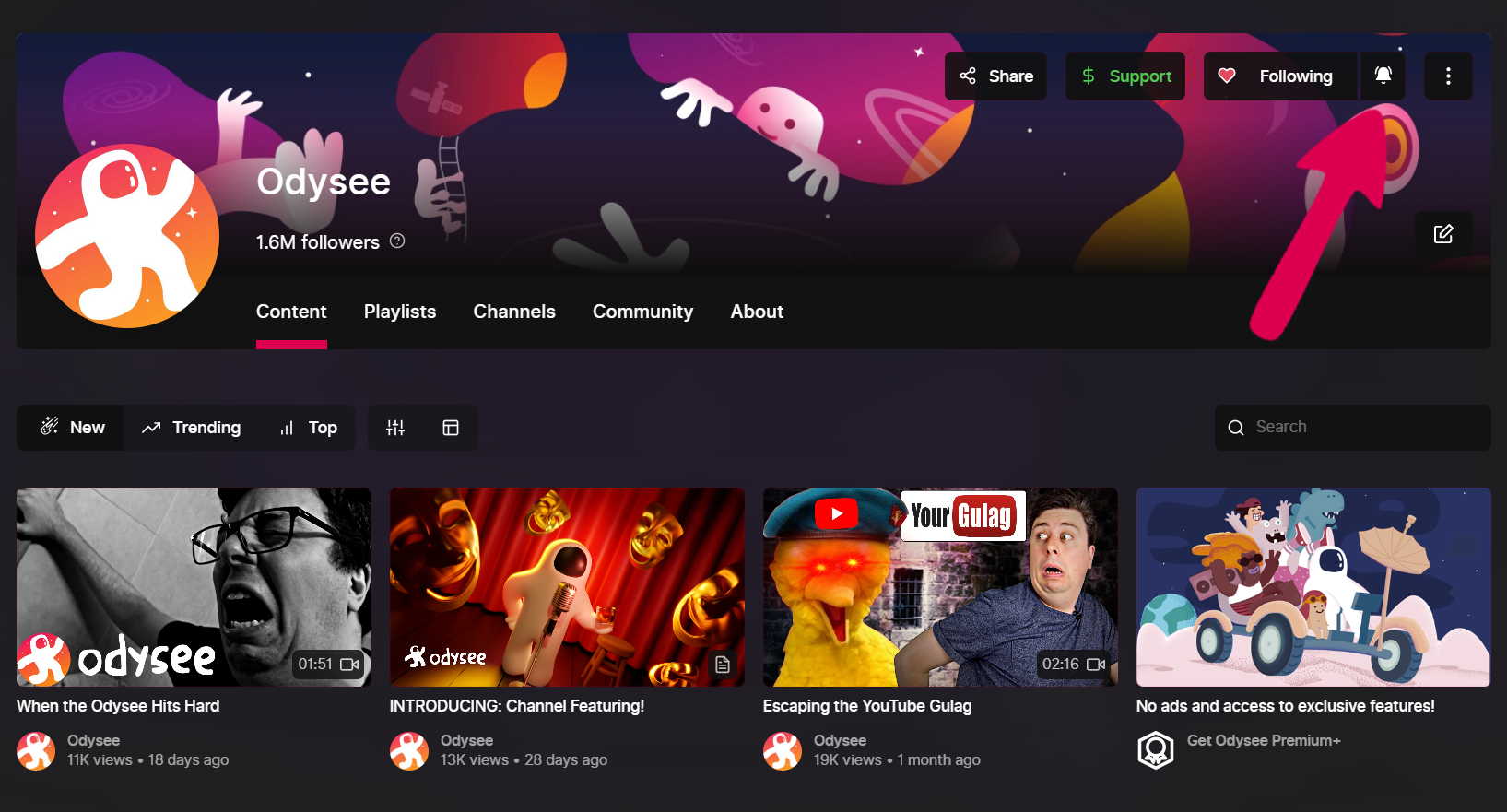
Turning on notifications means you'll be notified when they upload new videos or leave a comment outside of their own channel.