Integrated Wander wallet
The simplest way to use Odysee’s payment system is by signing up for an account through Wander, using the process integrated with Odysee. This creates a wallet linked to your login method and generates a personalized recovery share, which is required to access your wallet from other browsers, devices, or the mobile app. Be sure to keep a full backup of your wallet in case you lose access to your login or recovery share.
Recovery file
The recovery file is used together with your Wander login to restore your wallet on new devices or in case of local data loss. On its own, the file cannot be used to access your wallet, so it's safe to store in cloud storage for convenience. However, you will still need access to your Wander account to use it.
You can find more information on the Wander website.
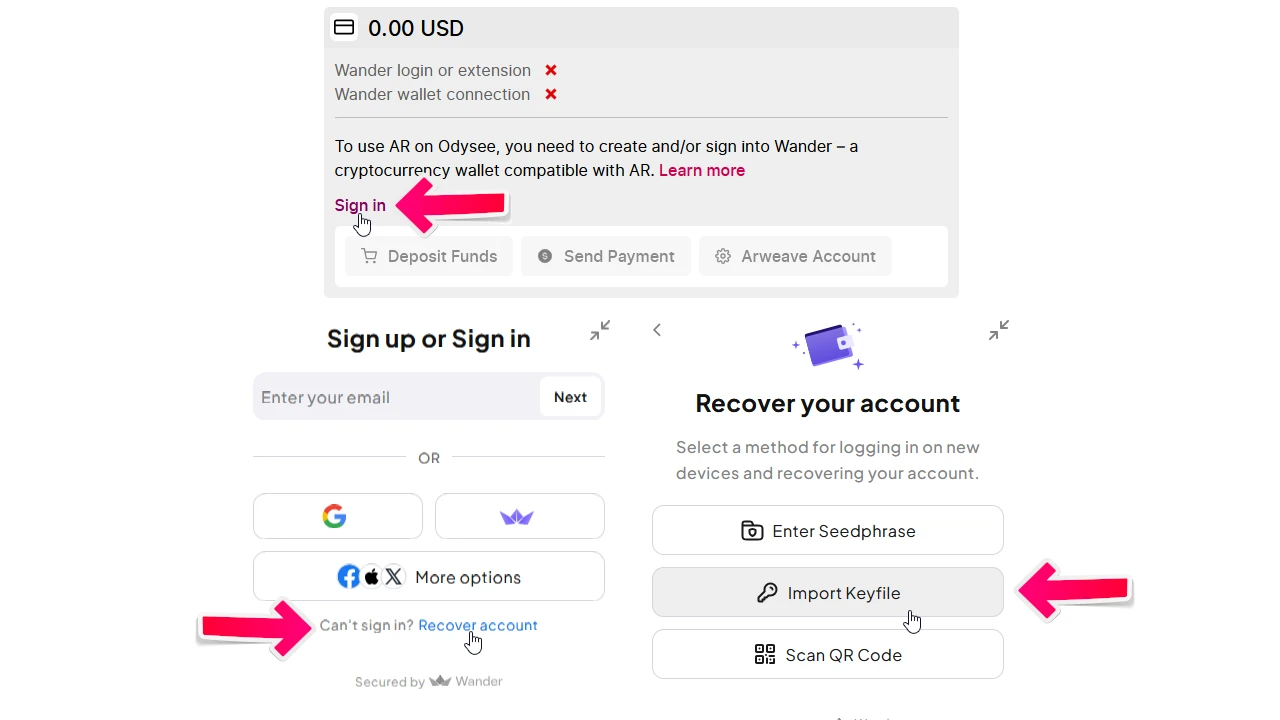
Backup your wallet: Key file or seed phrase
Private keys: Your private keys allow full access to your wallet, even without your Wander login. Never store them in the cloud, and always protect them securely.
Once you've connected and created your wallet with Wander, you'll need to back up your recovery phrase. Below, you can see some of the options available for backup. You can download the recovery file, export the wallet, or generate a QR code.
After setting up your wallet with Wander, it's essential to back up your recovery phrase. This phrase—also known as your security phrase or seed phrase—is the master key to your wallet. If you lose access to your device, these 12 or 24 words are the only way to recover your funds. Store them in a safe, offline location.
In the image below, you'll see additional backup options, e.g. download the recovery file, export the wallet, or generate a QR code.
If you are storing the Keyfile, make sure to password protect it in case someone gains unauthorized access.
Write your recovery/seed phrase down on paper and store them in a secure place, such as a password manager like Bitwarden, or use an encrypted storage device. Never share them with anyone or store them in cloud storage.

What's next?
- Add funds to your wallet: Add funds in supported cryptocurrencies for one-time payments, tips, memberships, or purchases. This system reduces transaction fees and supports smaller payments that weren't feasible with traditional payment processors like Stripe.
- Send and receive payments: Use your recently added funds in your wallet to support creators, receive tips, and send payments to anyone, anywhere.
- Manage memberships: Pay for memberships on a flexible schedule by preloading your wallet with funds.
- Withdraw your earnings: Convert your earnings into cash or other cryptocurrencies via external platforms like Kraken or Binance.
To learn more about available exchanges and convert your earnings, visit the exchange page here.
Wander wallet extension and Wander app
Another option for an Arweave wallet, outside of the Odysee integrated version, is the Wander Extension and Mobile app. Available on iOS, Android, and as a browser extension, Wander Wallet makes it more secure to manage your AR token directly in Odysee. Download Wander to get started. We'd recommend this option if you are more familar with Crypto wallets or are a native crypto user.
How to create a wallet with Wander?

1. Setting Up your wallet access password
The first step in creating your wallet is to set up an access password. This password is required every time you use the wallet in your browser. It adds an essential layer of security, and if forgotten, you can reset it using your seed phrase—a backup we'll cover in the next step.
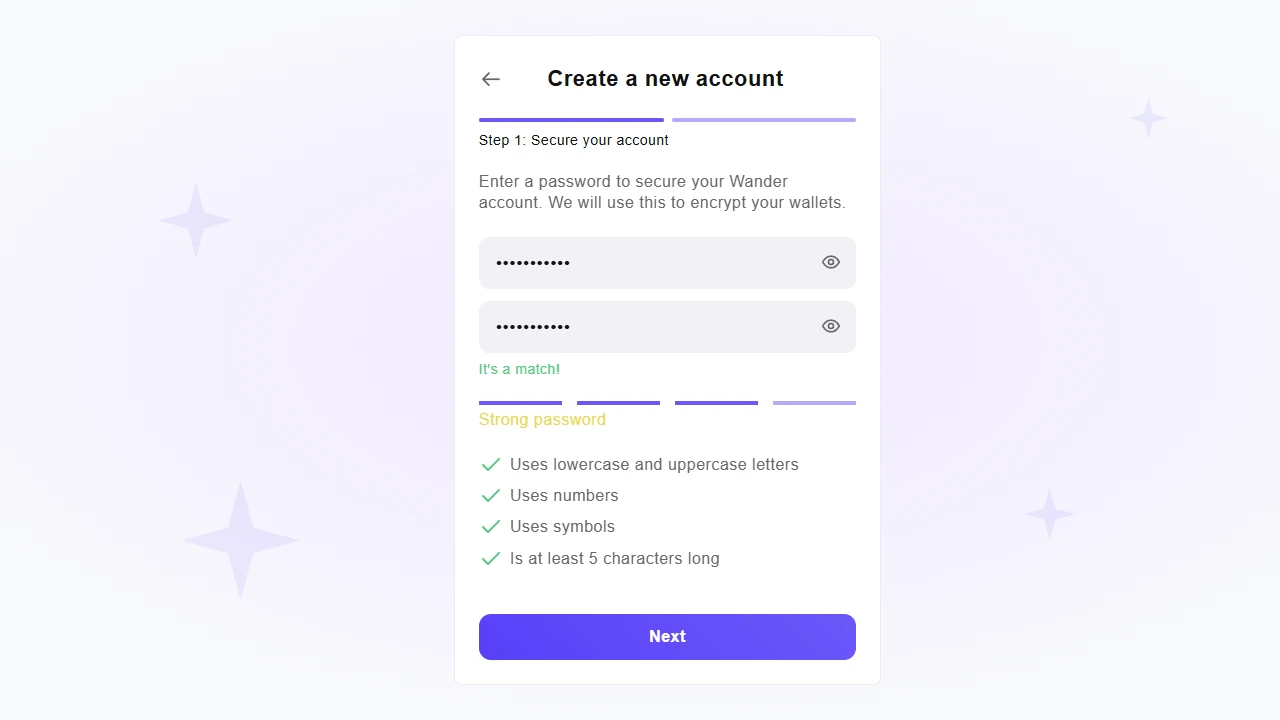
2. Enable permissions
For the best experience, please enable the following permissions. You can always change these later.
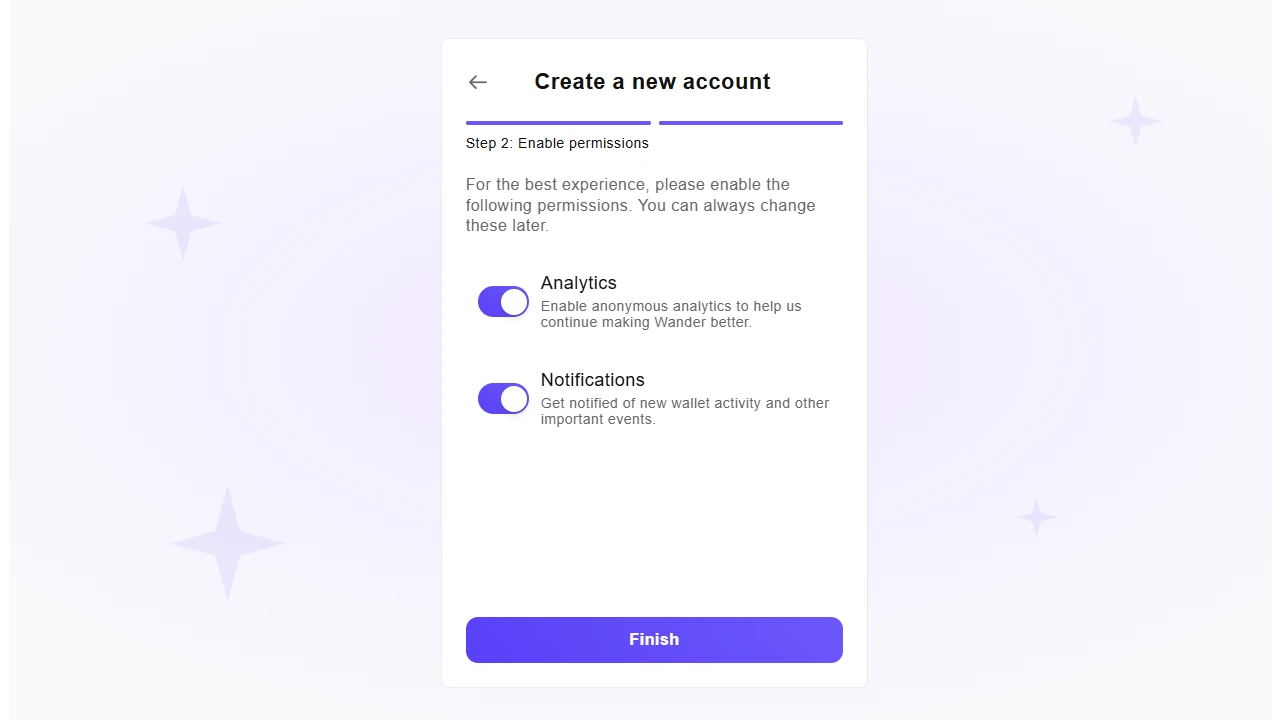
3. Complete the installation of Wander
Once you've created your wallet, you'll need to take a brief tour of the wallet and configure your wallet's security and backup settings.
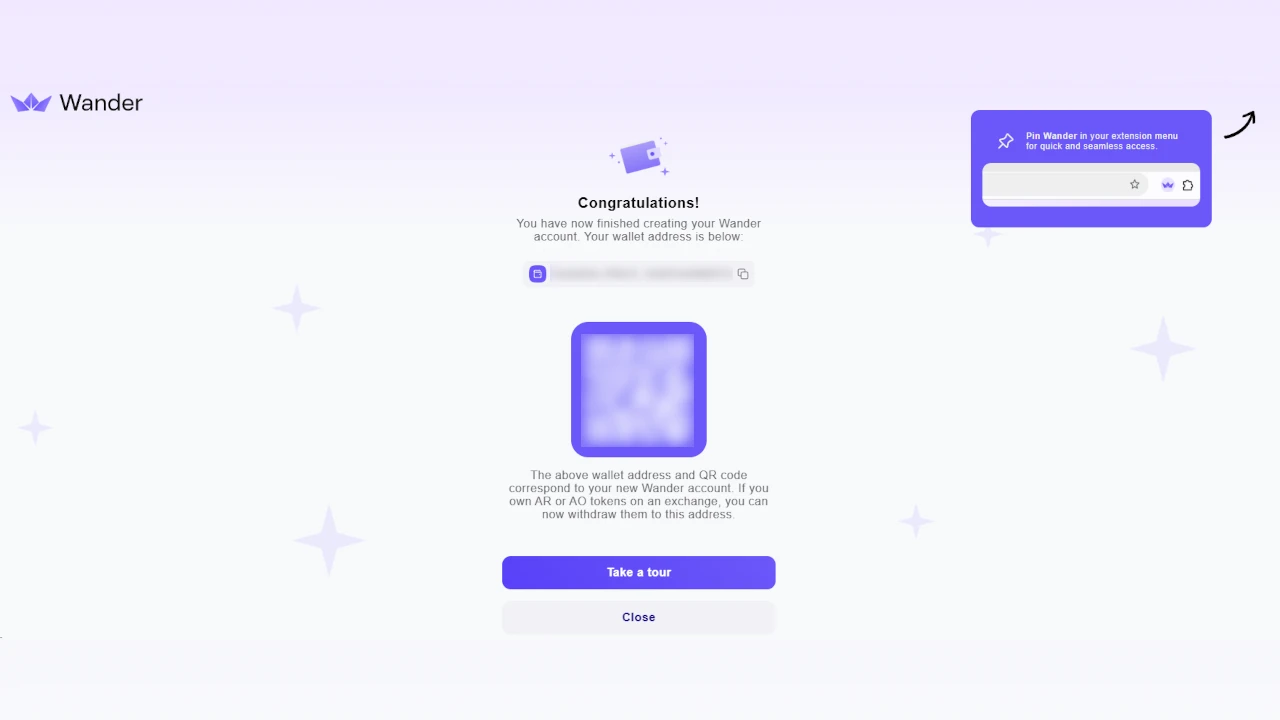
4. Securing your seed phrase
Your seed phrase is the most important part of your wallet setup. It’s a set of 12 randomly generated words that can be used to recover your wallet on any device. If someone else gets access to it, they can take full control of your wallet—so it’s essential to keep it safe. Follow these best practices to protect your seed phrase:
- Write it down on a secure piece of paper, or alternatively, consider storing it in a trusted password manager like Bitwarden, which provides an encrypted and secure environment for sensitive information.
- Never store it unprotected digitally, not in plain text on your phone, computer, or online cloud services like iCloud, Google Drive etc.
- Keep these words secure. Anyone who obtains them can take full control of your wallet.
- We recommend using a password manager to back up your private key.
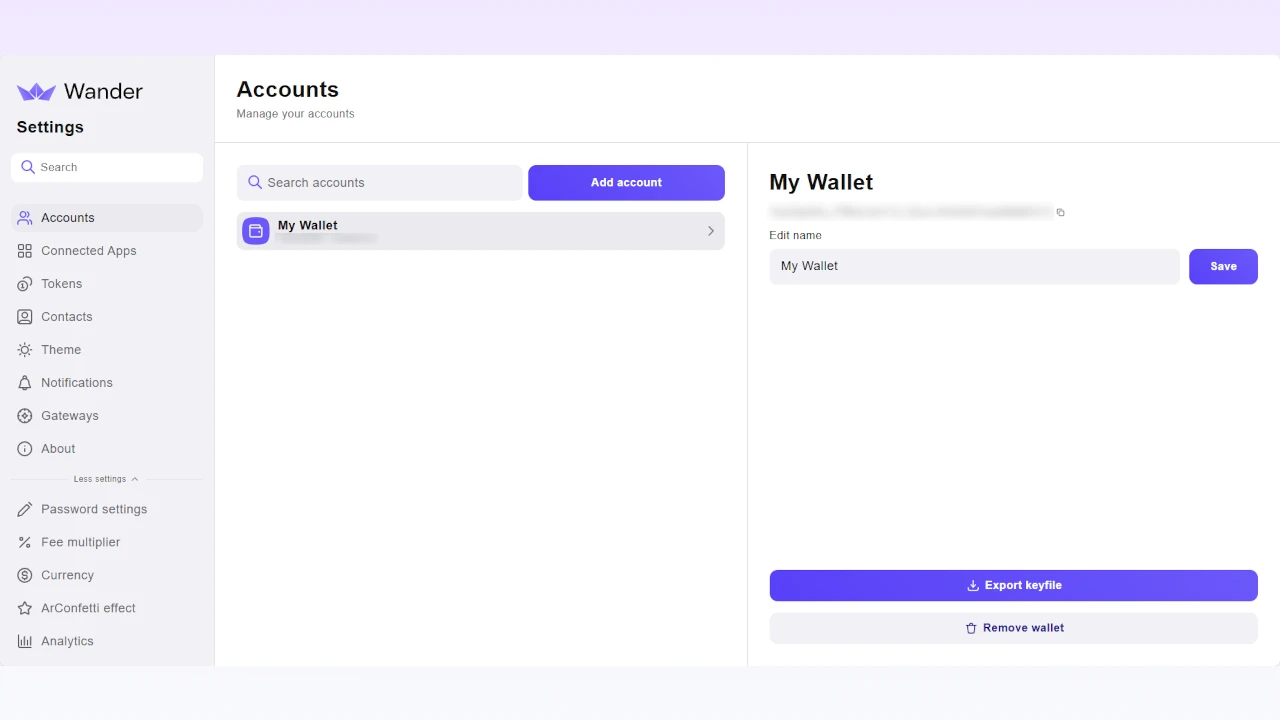
The example seed phrase shown in the image below is for educational purposes only. Never share your real seed phrase with anyone.
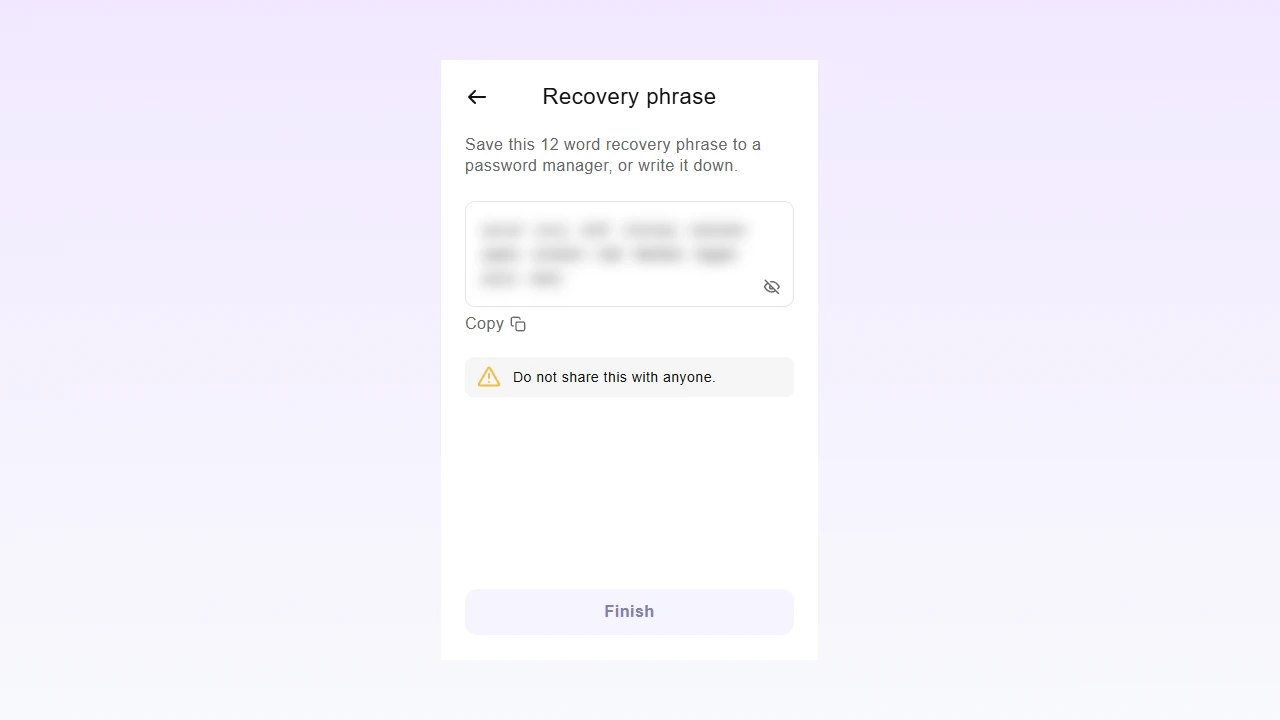
We recommend pinning the Wander extension to your browser for quick access and a smoother experience.