Receiving Credits Tips
When an Credits tip is sent while viewing a piece of content, it boosts the Credits stake of that content until it is unlocked. Until it is unlocked, it can't be used elsewhere on Odysee.
To unlock a tip, first go to the wallet by clicking Your Wallet.
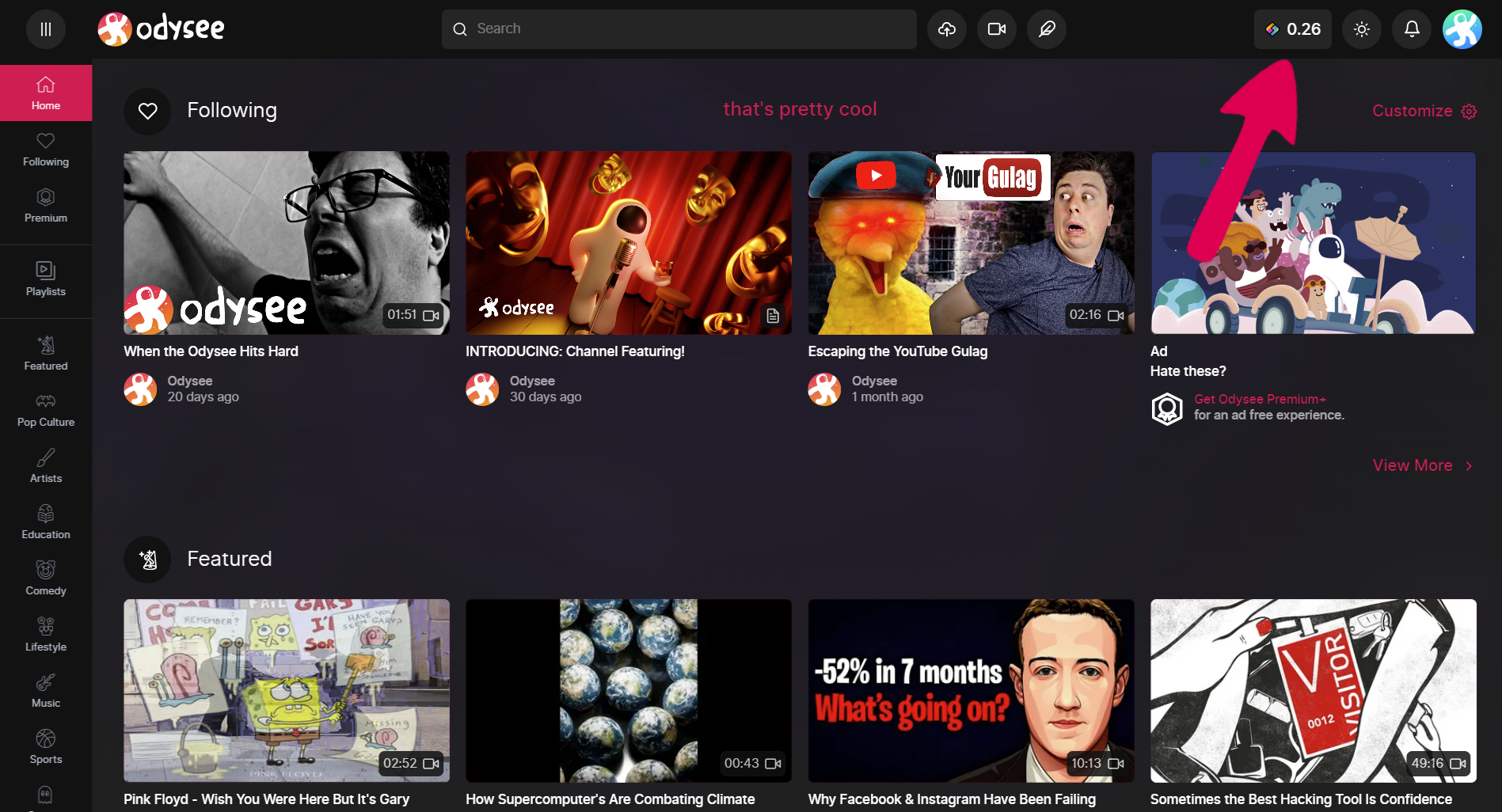
From this screen, you'll select Transactions, and change the Type to Received.
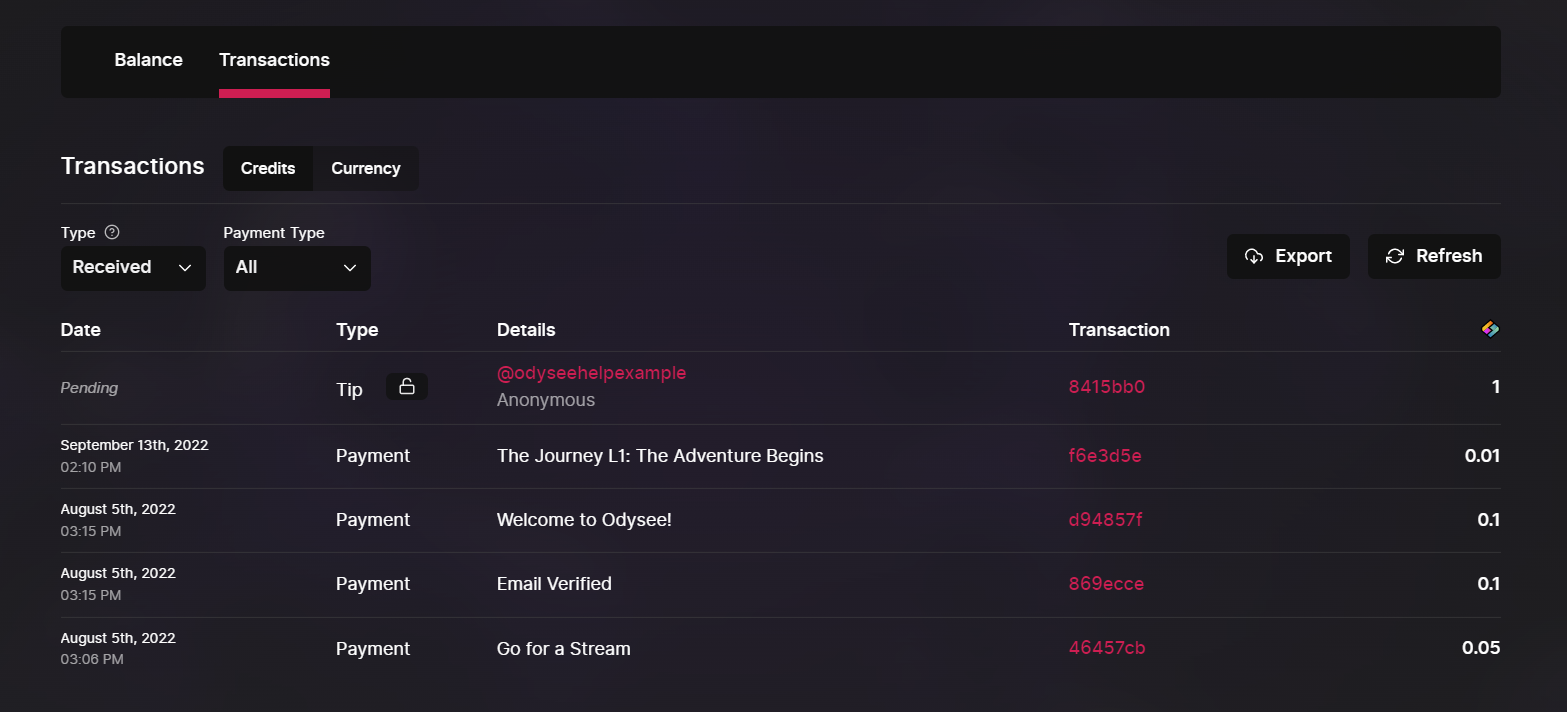
When you see the boost you want to refund, simply click the unlock icon next to "Tip," and you'll unlock the tip.
Do note: once a tip is unlocked, it will no longer boost the content it was originally tipped on.
For more information on content boosts and Odysee's staking system, check out our section on staking by clicking here.