Deleting Uploads
To delete an upload completely, click the trash can icon below it. You can also go to the Uploads page and delete an upload by clicking the 3 dot dropdown menu and then clicking the trash can icon.
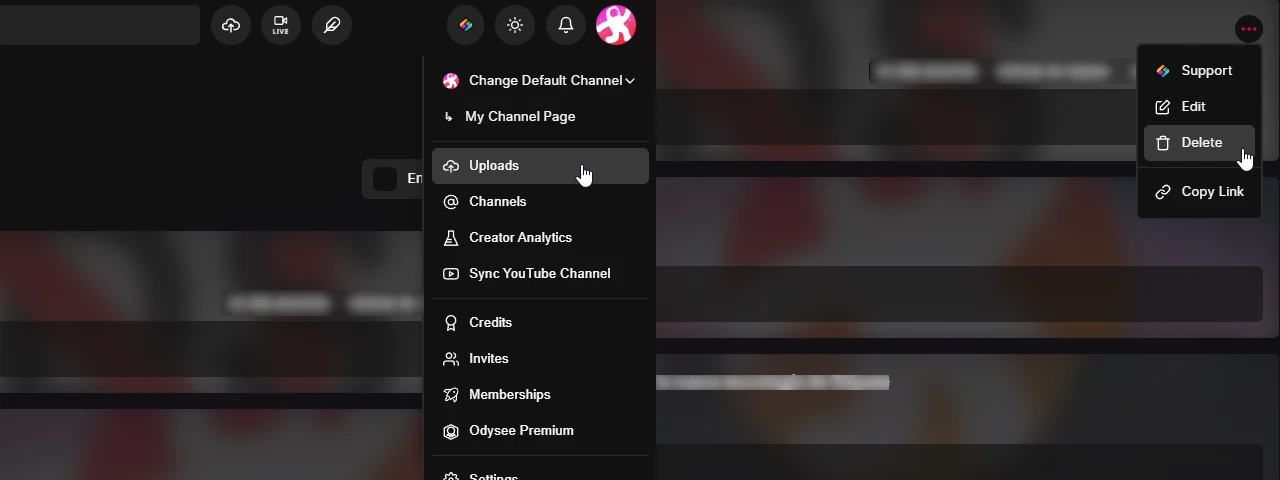
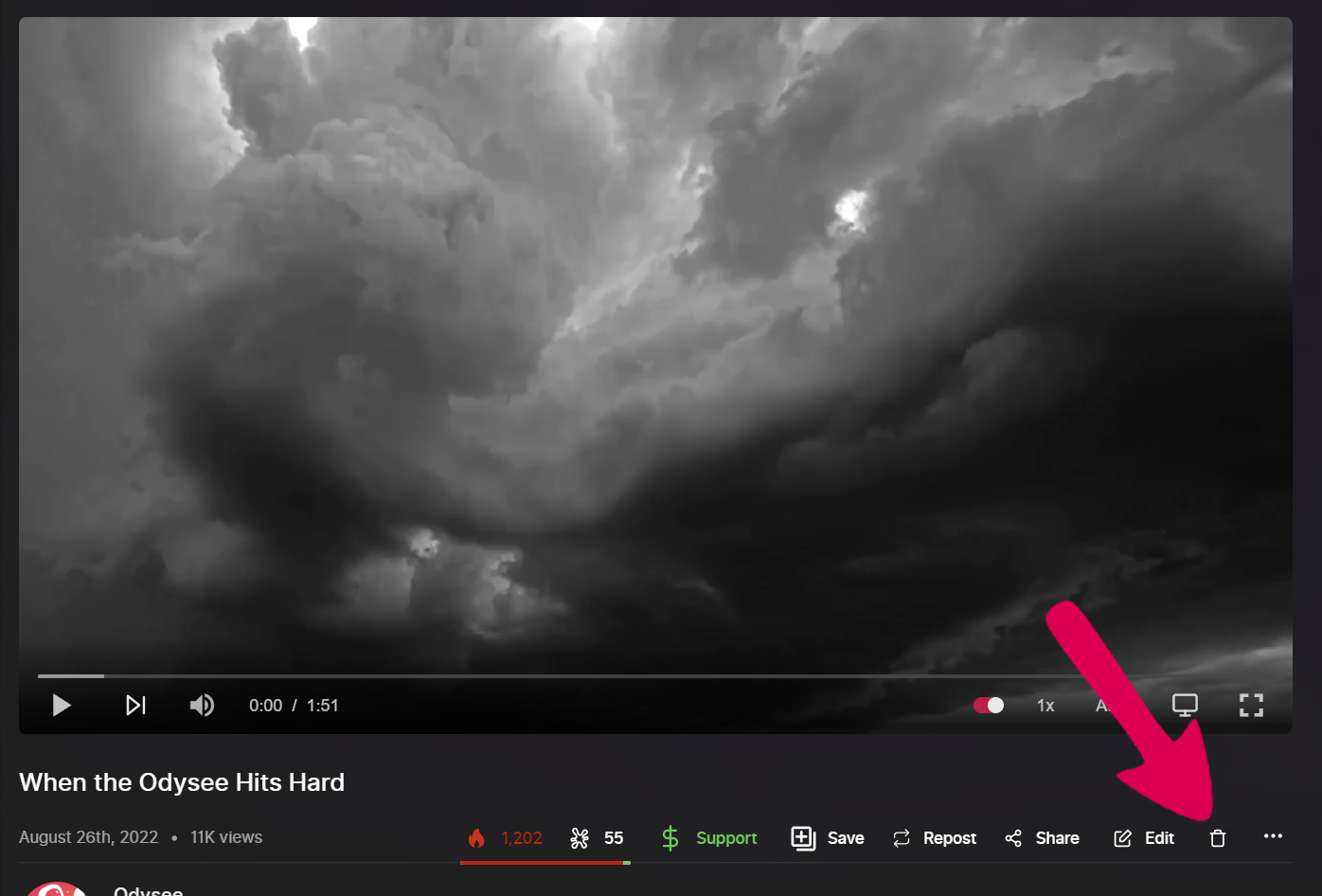
As well, you can click delete on the three-dot menu without clicking into the upload. This will remove the content.
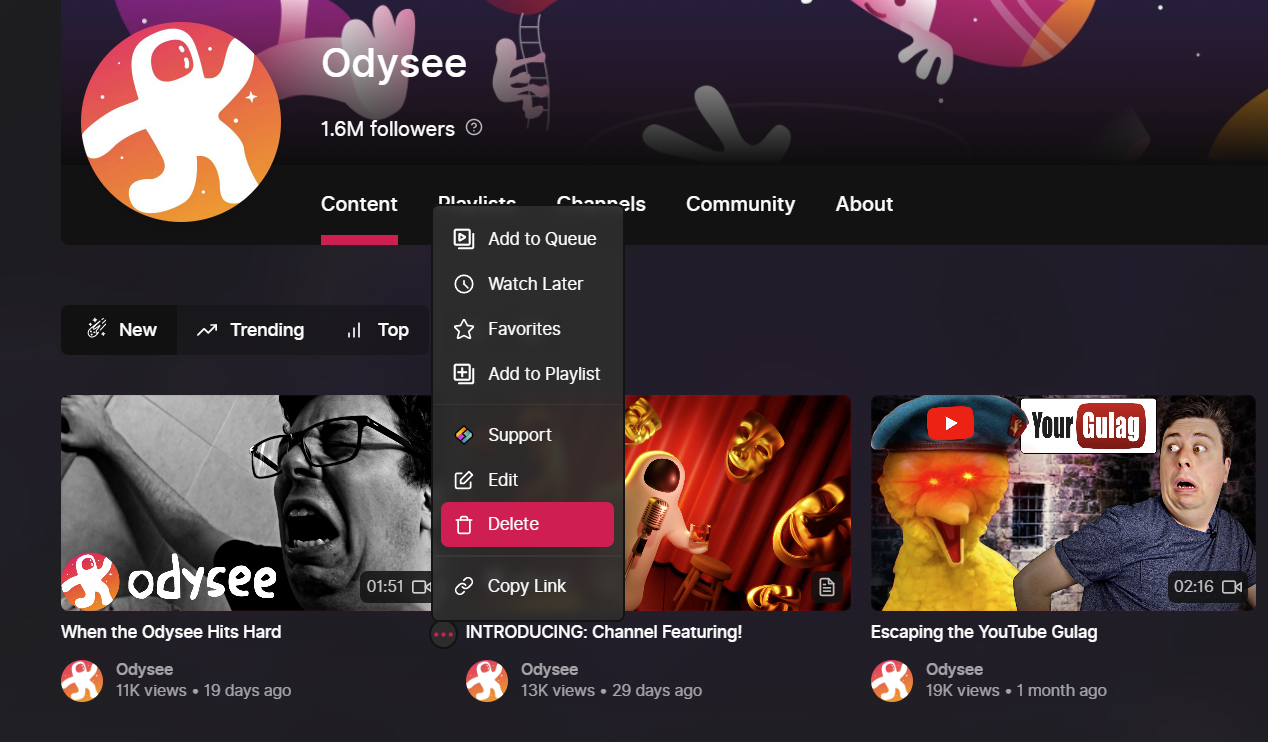
danger
Once deleted, the content cannot be recovered by you or Odysee. So be careful and be sure of your decision.