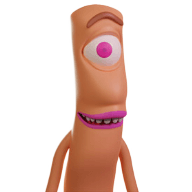Unexpected errors
Your channel is not a candidate for sync
If you are trying to sync your YouTube channel to Odysee and the error: "Your channel is not a candidate for sync" is displayed, it is possible that the channel needs some of the minimum requirements to sync. If the channel meets the requirements but still cannot sync, please email us.
Visit the Requirements & Limits page in the documentation.
Channel connected to a different account
If you are trying to sync a YouTube channel to Odysee and the message, "the channel is connected to a different account," is displayed, you may need to evaluate some of these options:
- The account has been deleted with the YouTube channel connected to that account, but the channel was not synced yet. You will need to send an email to try to fix it.
- The channel was synced with a different account but you tried to sync it again. Sorry, it is not possible to sync the channel to another account if it has already been synced.
- The channel is synced to another account but the channel was deleted. In these cases it is possible that the channel cannot be synchronized again on another account.
- Trying to sync a YouTube channel to a manually created channel in Odysee. Sorry, the content transfer will be to the channel created automatically by synchronization. However, you can edit a video on your Odysee channel and save it to another channel.
Here you can find out how: Channel Selection
If you think your case is different from the sync errors mentioned here, you can email us at [email protected]. We will be happy to review your case.
Error uploading content
In some cases, unexpected error messages may appear when uploading content. Some of these unexpected errors can be fixed by making some changes to the publication.
- "Insufficient balance". The message suggests that you do not have enough Credits to publish or to Boost content. Please check that you have sufficient Credits from the wallet page in the immediate spending balance section. Check that your post does not exceed the amount of Credits you have in your wallet. If you need more Credits for immediate spending, you can edit published content or revoke Boosts from transactions on the wallet page.
- "The transaction was rejected by network rules. TX rejected: script size (number) exceeds limit." You may have exceeded the number of characters in your content description. You will have to edit the number of characters and try to upload the content again.
- "The media could not be loaded, either because the server or network failed or because the format is not supported." It is possible that you have uploaded a video with HEVC(H.265) encoding or some other unsupported codec. We currently do not have automatic transcoding upon upload, so videos are published in the original format. We recommend using H264 video encoding as it is supported by virtually all browsers and devices.
You can find our short guide here: Encoding Videos
- "There was a network error, but the publish may have been completed. Wait a few minutes, then check your Uploads or Wallet page to confirm." This unexpected error may be caused by an interruption in the content loading per connection, but it may have been published successfully. You can check it by visiting the Uploads page.
Error in navigation, verification or captcha
In some cases, web browsers that have ad shields and other scripts that block functionality activated can cause errors in the navigation and experience in Odysee.
We recommend temporarily disabling shields or scripts in your Odysee compatible web browser to enjoy content or take other necessary action. It will also help to verify the account with the captcha system.
Odysee blank in web browser
If you open Odysee and see a blank screen, we recommend that you clear your web browser's cache and try again. In some cases you will have to wait a few minutes and everything will return to normal. In the meantime, you can use Odysee in a different web browser temporarily.
Playback error
In some cases an error may be displayed during video playback, "the media playback was aborted due to a corruption problem or because the media used features your browser did not support". This error may mean that the video was uploaded to Odysee with an unsupported codec or incorrect codec compression. You can try to watch the video from another web browser, but the playback or stream may not be friendly.
If the video is not optimized for the web, it is necessary to download a large part of the video before it can be played. You can optimize videos on the web using Handbrake. You can find out more here: Encoding Videos.
For video content, use MP4s in H264/AAC format and a friendly bitrate (under 8 Mbps) for more reliable streaming.
Empty wallet
If you go to your wallet page and see an empty wallet message, it may be due to these reasons:
- Check that your account has been verified to receive some Credits.
- Go to the Credits page and receive some Credits for watching content or some extra tasks.
- If you have Credits staked on the content, you can unlock Credits by editing the post to send Credits as an immediate spend on the wallet page.
- Check that you do not have other Credits Boosting content. Check the transaction filter on the wallet page.
- Maybe you logged into a different account? Check your credentials.
- In some cases it is necessary to synchronize the wallet. Please contact us.
If you do not find an unexpected error here, it may be a temporary interruption of some service. Send us an email to [email protected] with more details about the error you are experiencing. Some screenshots may help too.