Menu Location
To access the creator settings menu, click the avatar icon at the top right corner (if you already have a channel, this icon will be your channel's profile picture), and click on Channels.
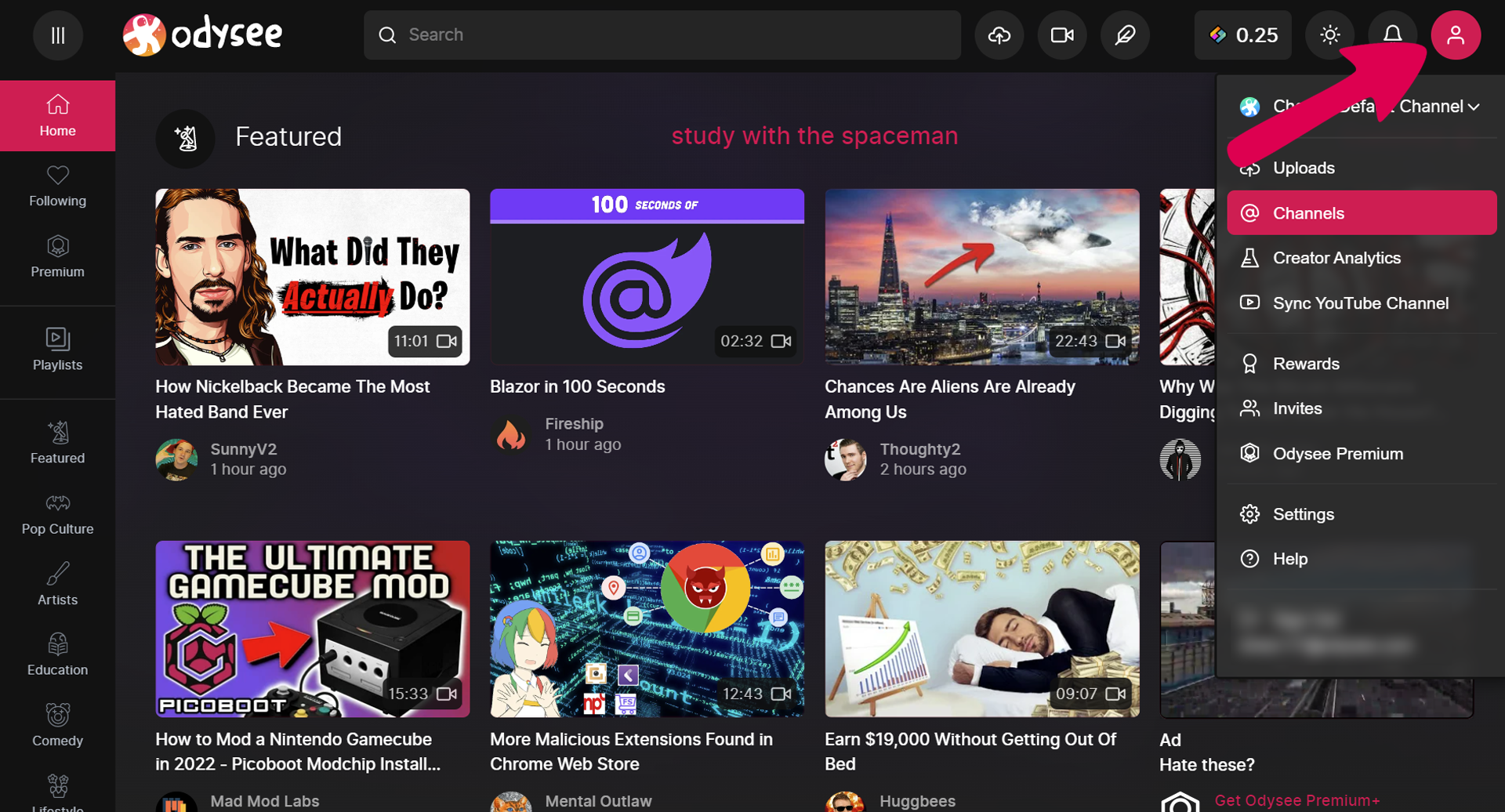
On mobile, the settings menu will be towards the bottom of the extended sidebar.
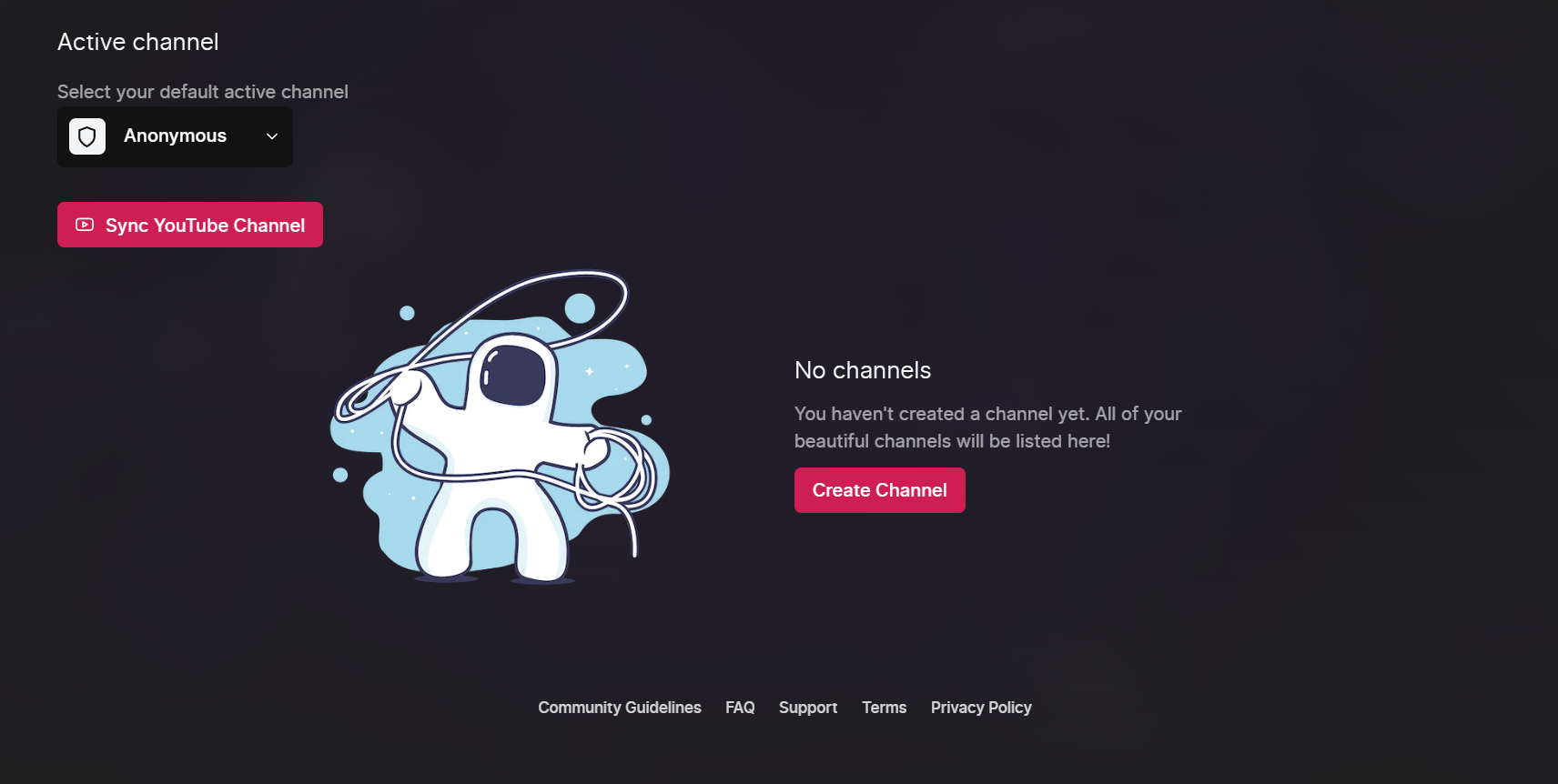
From the channels page, select a channel. Your creator settings will be the same for all of your channels.
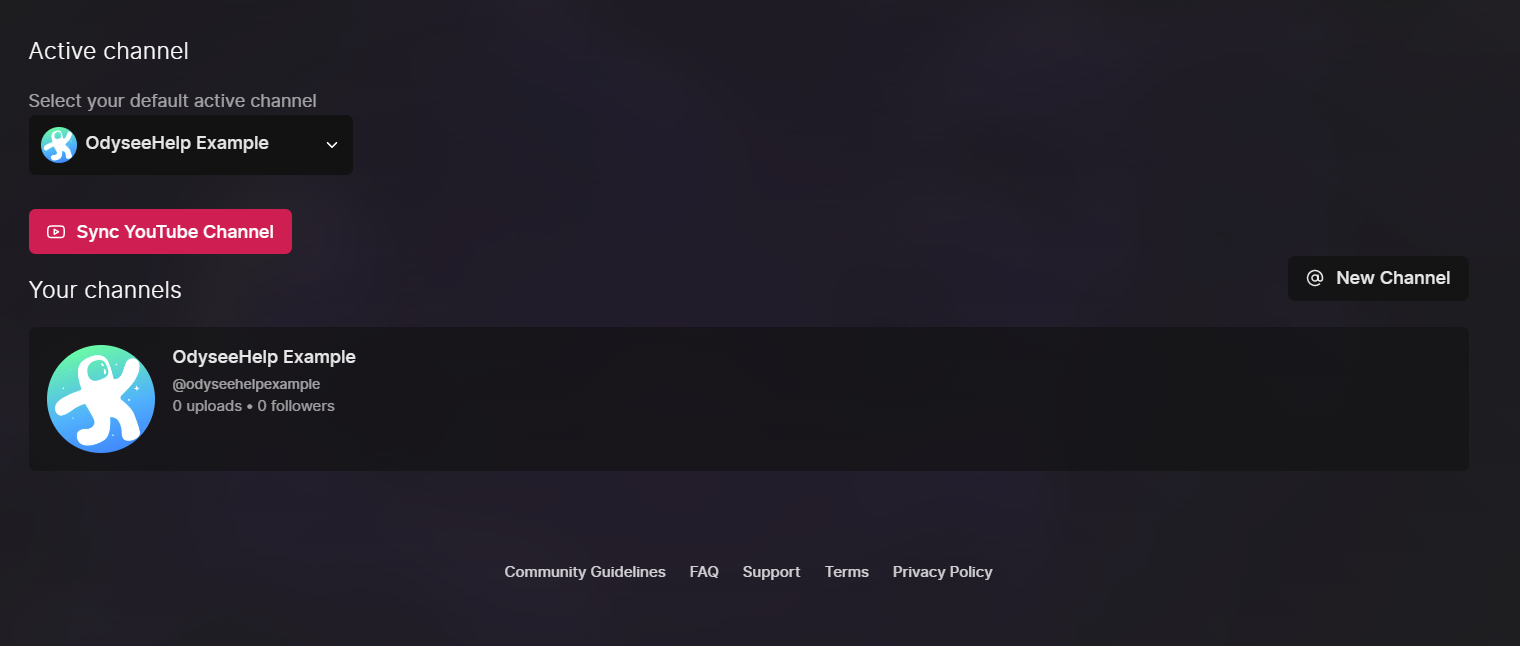
From your channel page, navigate to the Settings tab.
