Publishing Playlists
In order to make your playlist viewable for others, you'll need to publish it.
To publish a playlist, first navigate to the playlists menu by clicking the Playlists button on the sidebar.
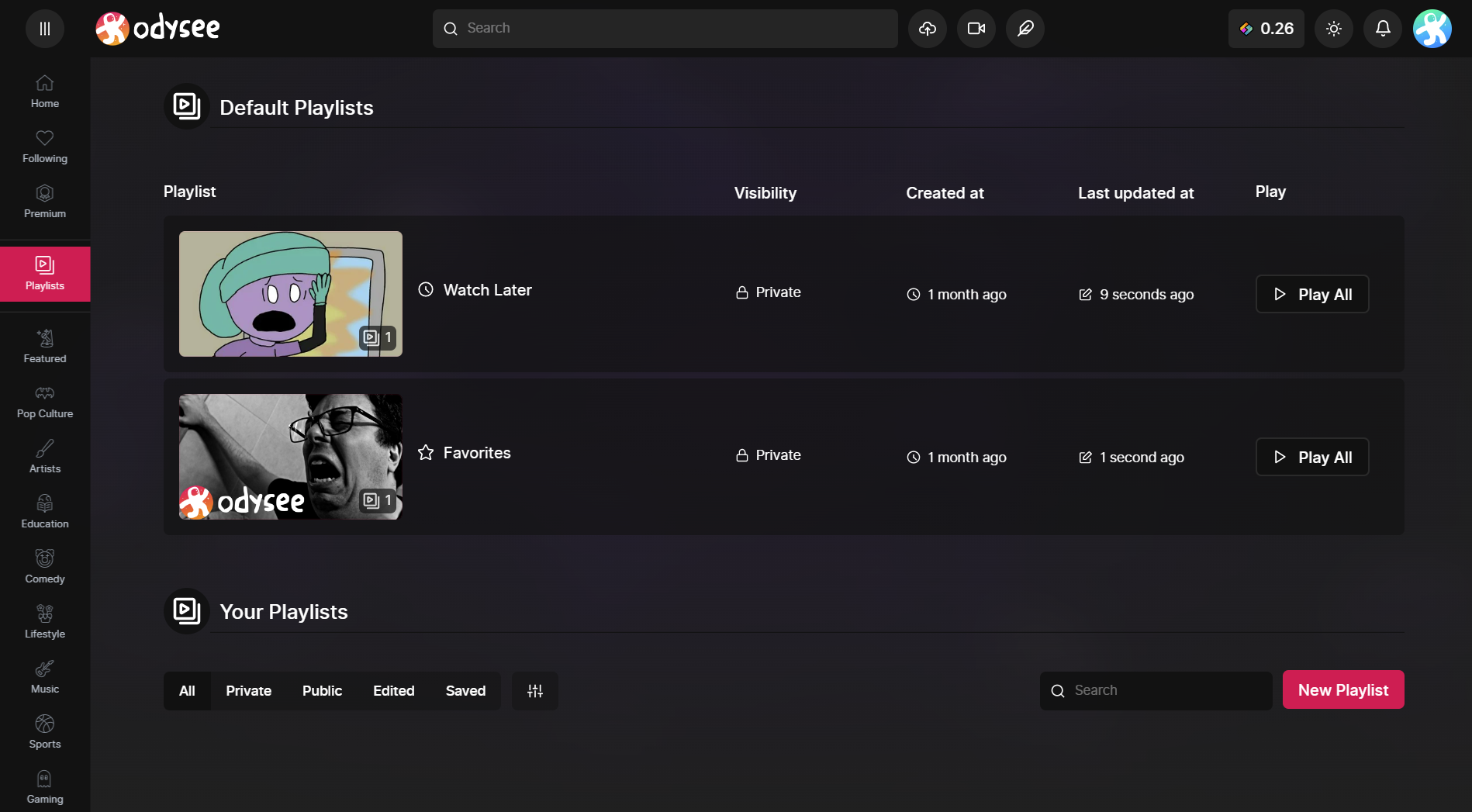
Hover over the playlist you'd like to publish, click the three dot menu on the right, and select Publish.
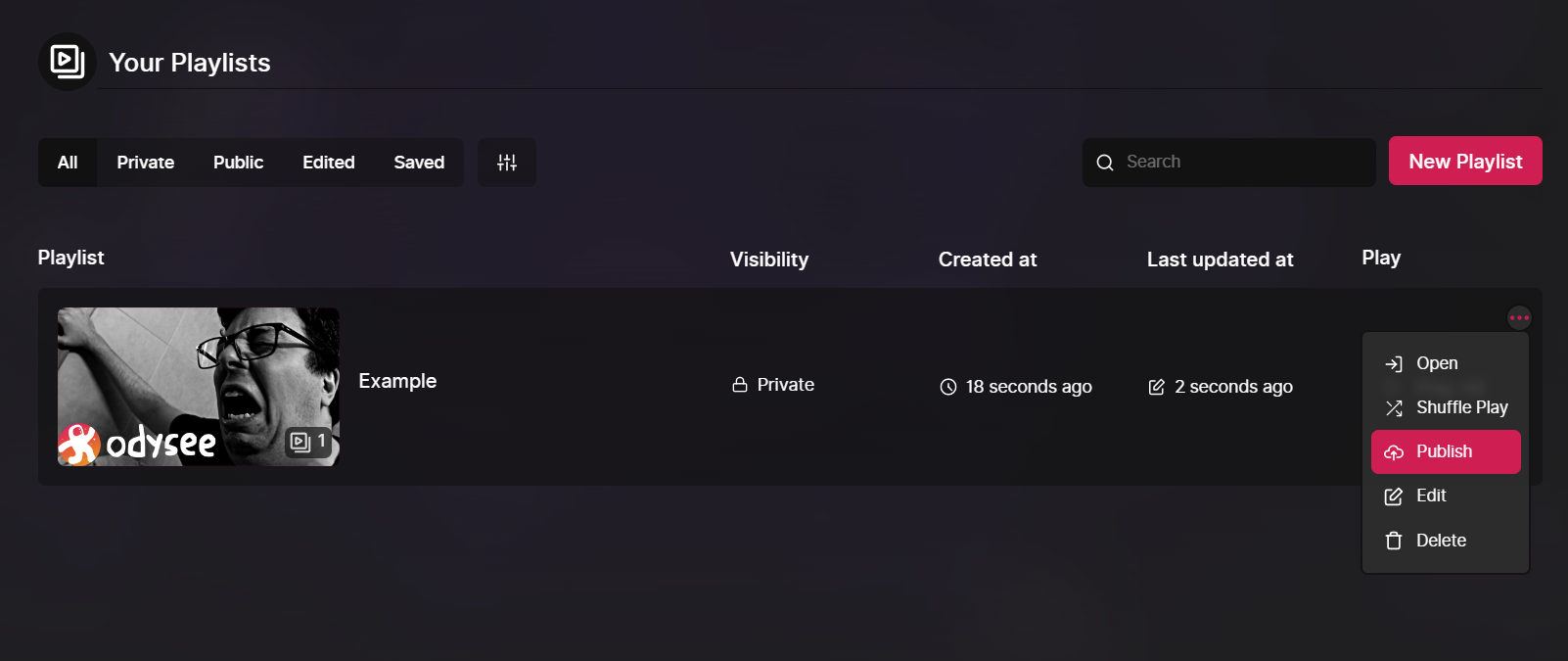
From this menu, you can add things like thumbnails, tags, and a description, but all that's necessary is a name and a selected channel.
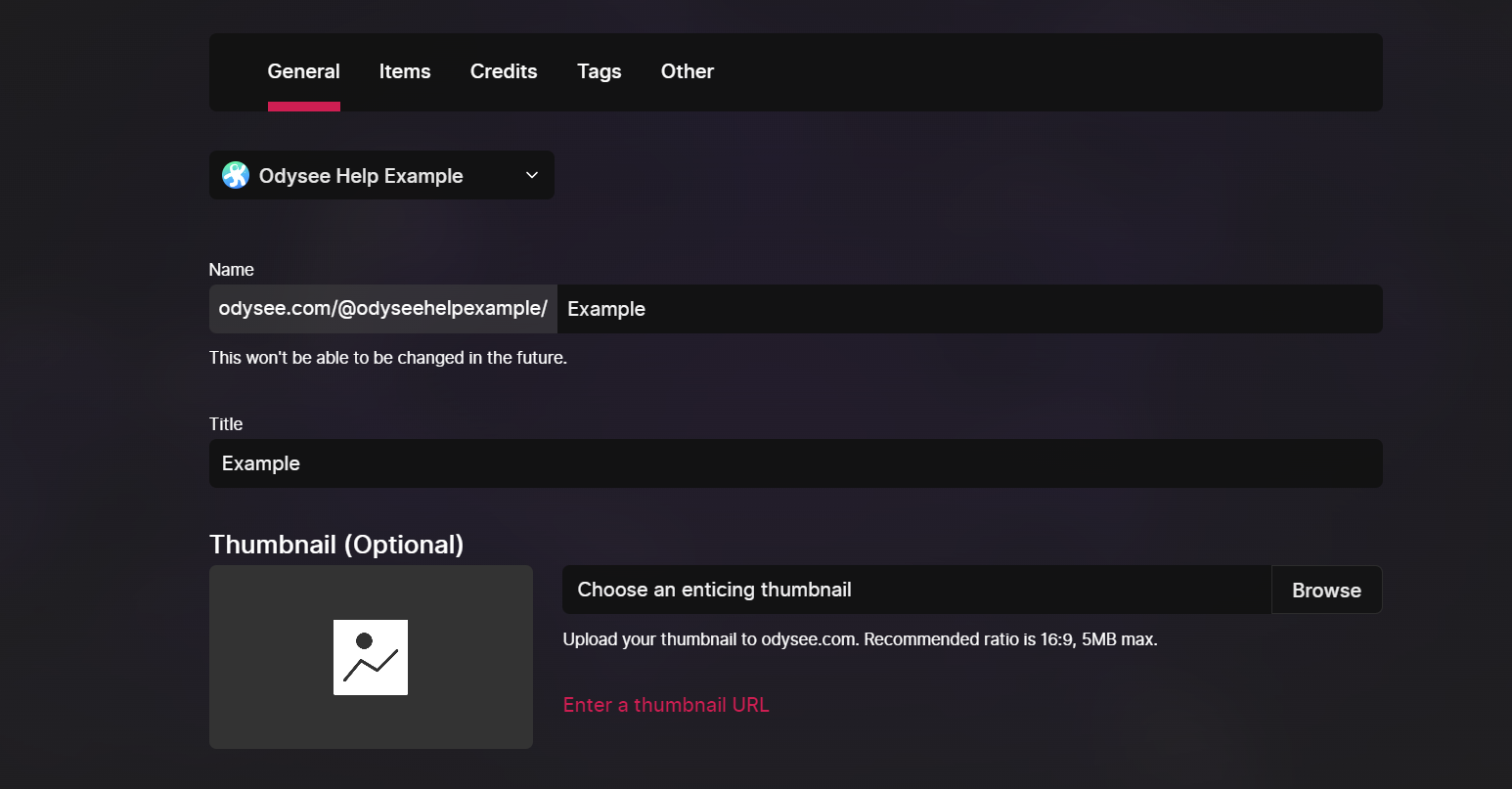
If you have the channel you'd like to publish to selected and a name you're happy with, click Submit at the bottom of the screen.
After the publish has finished confirming, your playlist will appear on your channel under the Playlists tab, where anyone can view it.
This will publish the current version of your playlist. If you make changes to it in the future, e.g. adding or removing more videos, you'll need to publish again for these changes to be made public.