Magic link
If you prefer to login to Odysee using a link sent to your email instead of a password, you can select the Use Magic Link option.
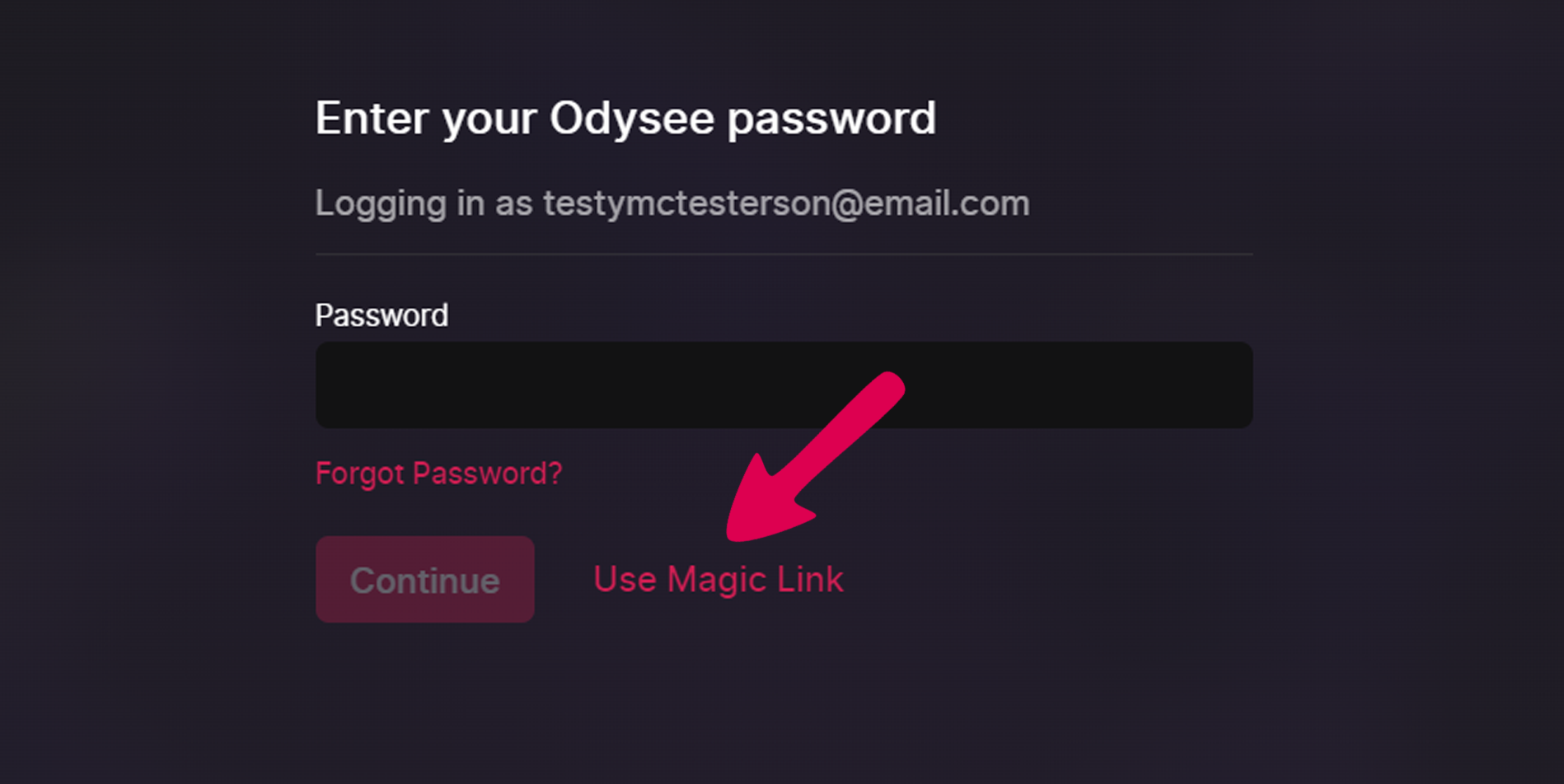
This sends a confirmation email with a link. Simply click on the email button or link and complete a CAPTCHA in your web browser or device, and you will be successfully logged in.
To improve the verification experience, try using a supported web browser and disable any protection shields for ads or captchas. The link is valid for only a few minutes, so you may need to try again.
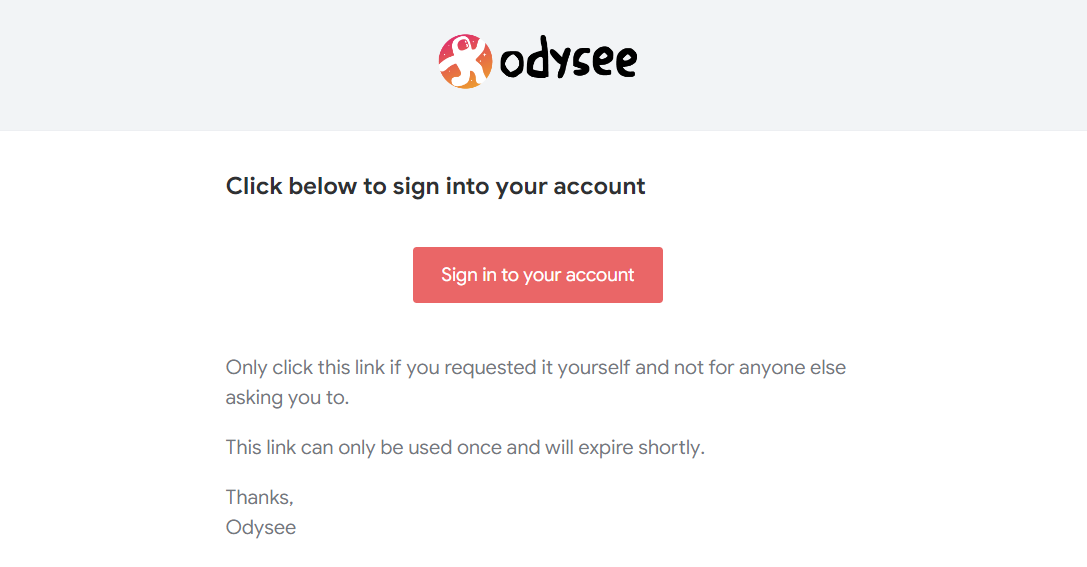
If you receive this magic link email but you were not trying to log in to your account, do not click on the link.
Here are some additional steps in case you experience unexpected errors when using the magic link.
- Close your web browser (Firefox, Chrome, Brave).
- Open Odysee and login using the magic link.
- Click on the link sent to your email in the same browser.
- Wait a few seconds and your session will be active.
In some cases you may need to clear your web browser cache for Odysee if you experience any unexpected errors. Email us if you experience an unexpected error at [email protected].
Why Am I Being Asked to Verify Via Link?
Sometimes when logging in, you may be sent a confirmation email without requesting it. This happens when we detect an IP change or new device. The security reason behind this is to prevent people who aren't you from logging into your account, even if they know your username and password.
If you switch locations between logins or device, you'll be asked to confirm via email, even if you've used Odysee at both of those locations previously.
This can also be triggered if you use a VPN.