Creating Your First Channel
In order to do things such as like, dislike, comment, and create playlists, you'll need to create a channel.
Click the avatar icon at the top right corner (if you already have a channel, this icon will be your channel's profile picture), and click on Channels.
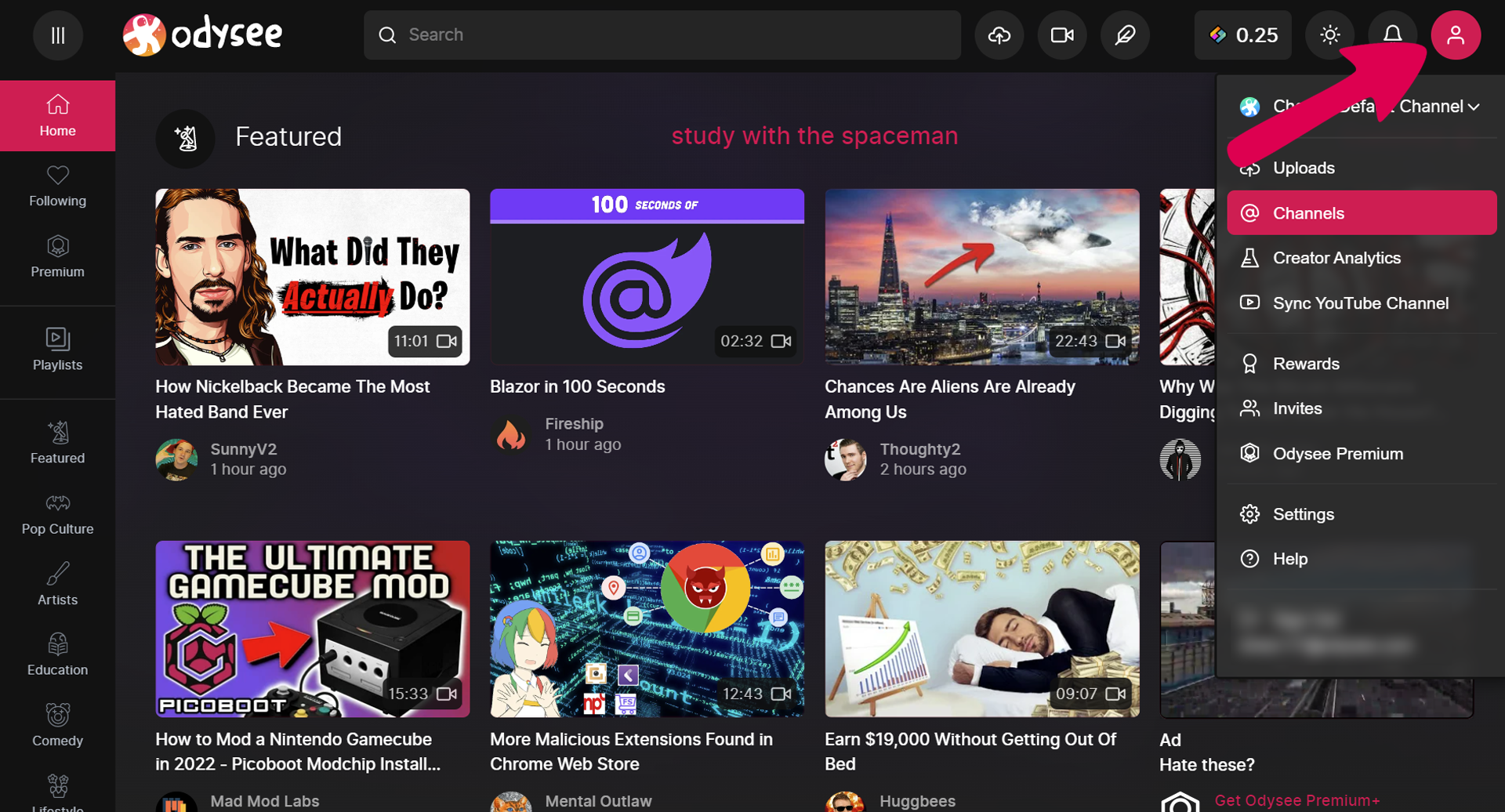
From here, you'll click Create Channel.
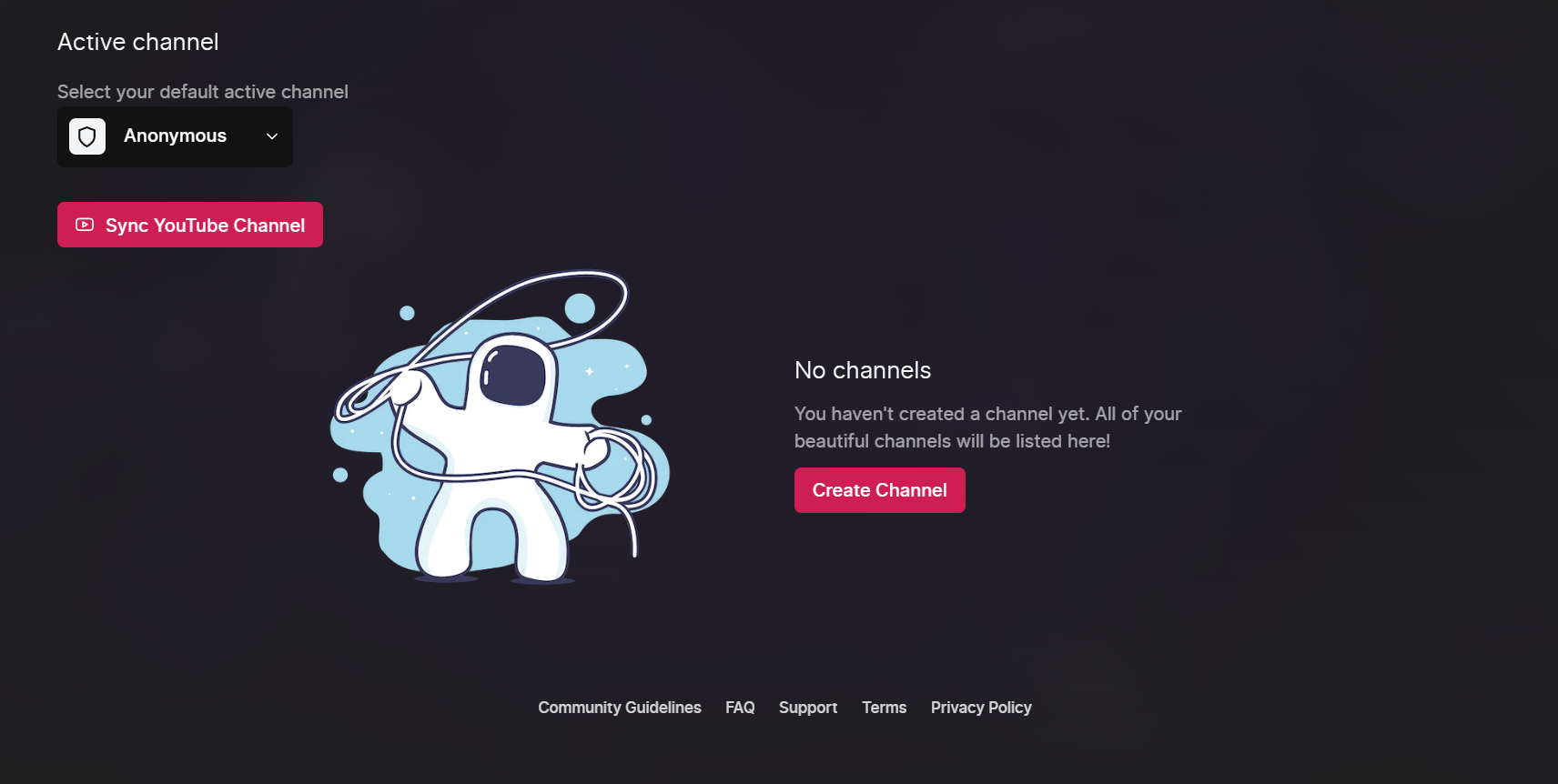
If you are trying to sync your YouTube channel, you can also click the Sync YouTube Channel option without having to create a new channel. Note that the sync feature creates a new channel on Odysee and does not sync with an already existing channel. This means, if you already have a channel on Odysee, the videos synced from YouTube will not be added to that channel, but instead to a new one created by the sync feature.