Transaction Types & History
From the wallet page, you can switch to the Transactions tab. This will show your transaction history. You can visit your Odysee account transaction page here.
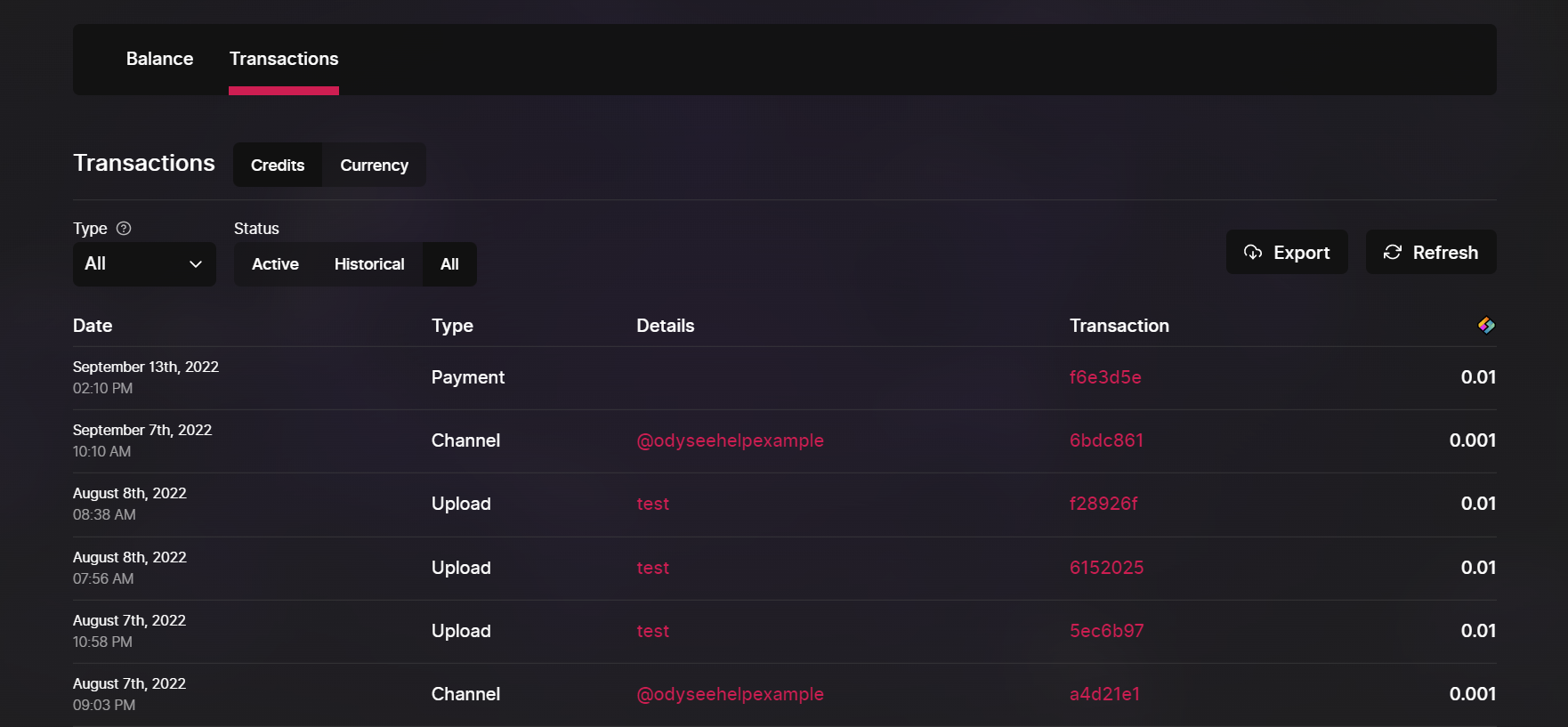
From here, you can filter between Credits and Cash transactions, and between various Credits transaction types. These are:
| Type | Details |
|---|---|
| Sent | Credits is sent to a wallet address - sent Credits, outgoing tips, or content purchases. |
| Receive | Credits received at a wallet address - received Credits, incoming tips, or content purchases. *Active = currently supporting your content. Historical = claimed into your balance.* |
| Uploads | Credits claim associated with content publication. Claims can be revoked via trash icon1. Historical records are previous updates. |
| Channel | Credits claim associated with Channel creation. Channel claims can be revoked via trash button. Historical records are previous updates. |
| Repost | Link to another Credit claim. Reposts can be revoked via trash icon. |
| Support | Credits used to support your own or other content. Support claims can be revoked via trash icon. *Active = currently locked. Historical = revoked.* |
Under Currency transactions (meaning USD or Euros), the only filters are between Incoming and Outgoing.