Sending and Receiving Credits
Sending
To send Credits from the wallet, click the Send button from the wallet screen.
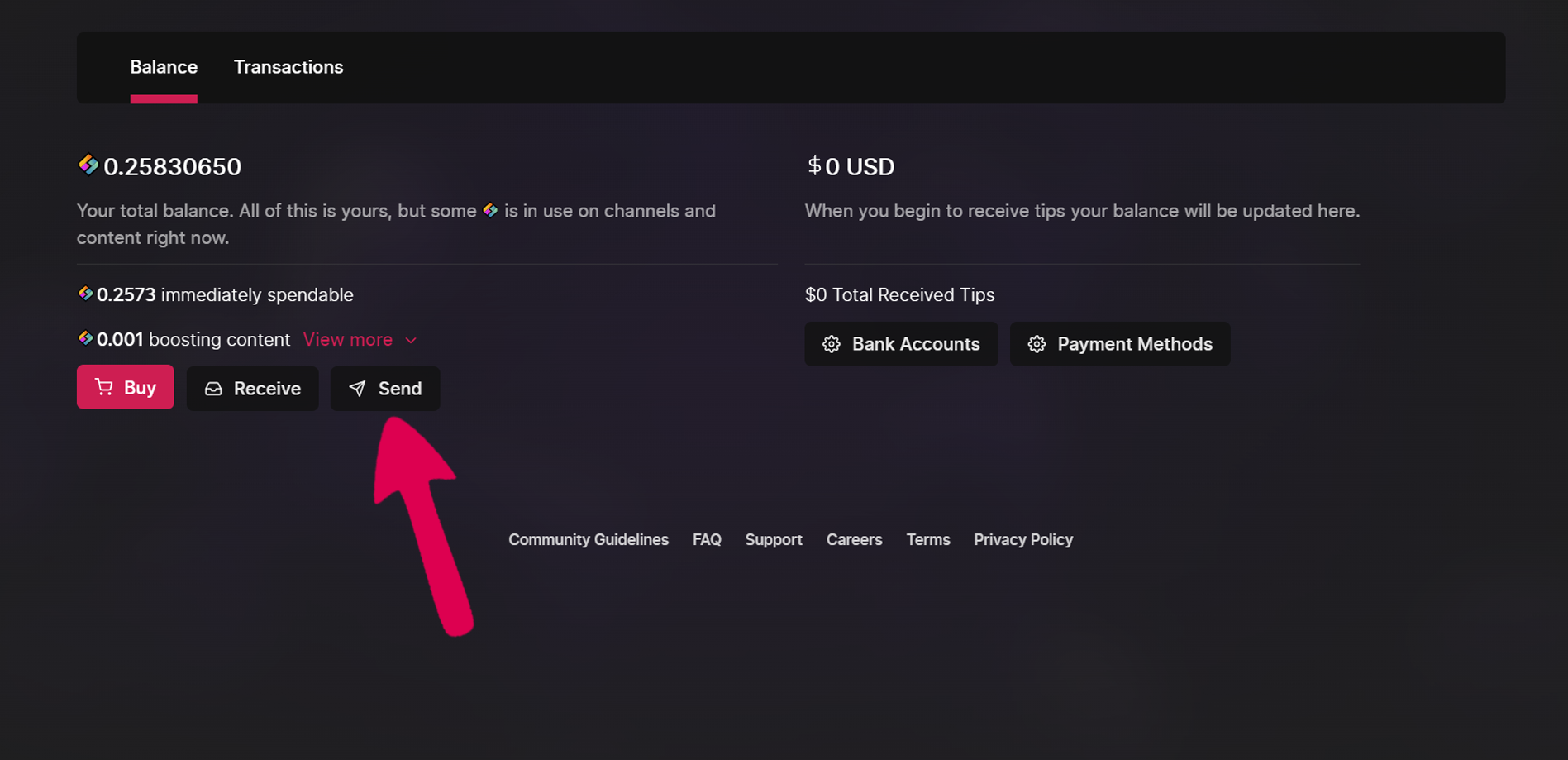
From here, you can enter in a direct address. If you have a Credits wallet outside of Odysee, this is where you'd paste it.
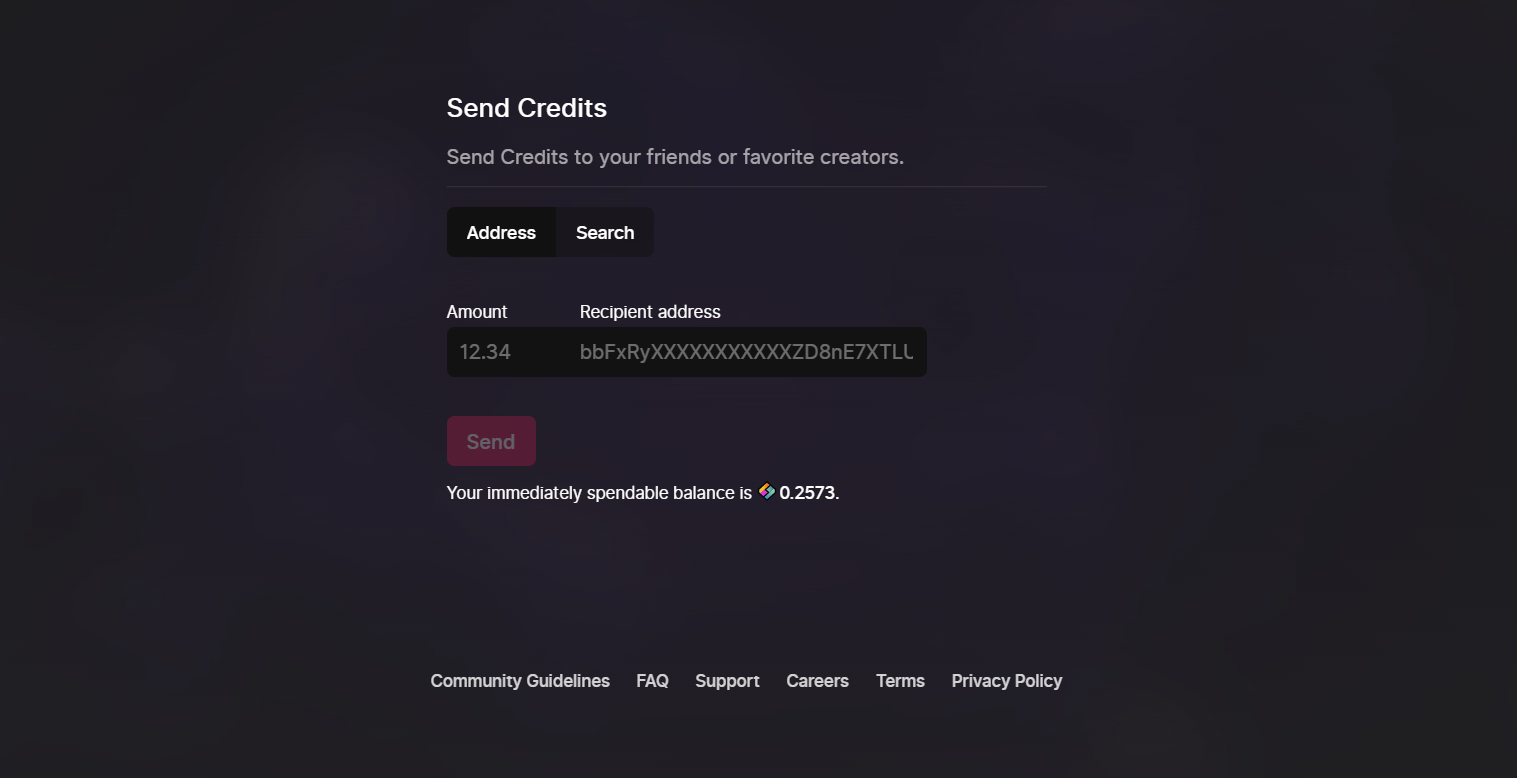
Alternatively, you can use the Search tab to find creators within Odysee to send Credits to.
Receiving
To receive Credits, you'll click the Receive button from the wallet screen.
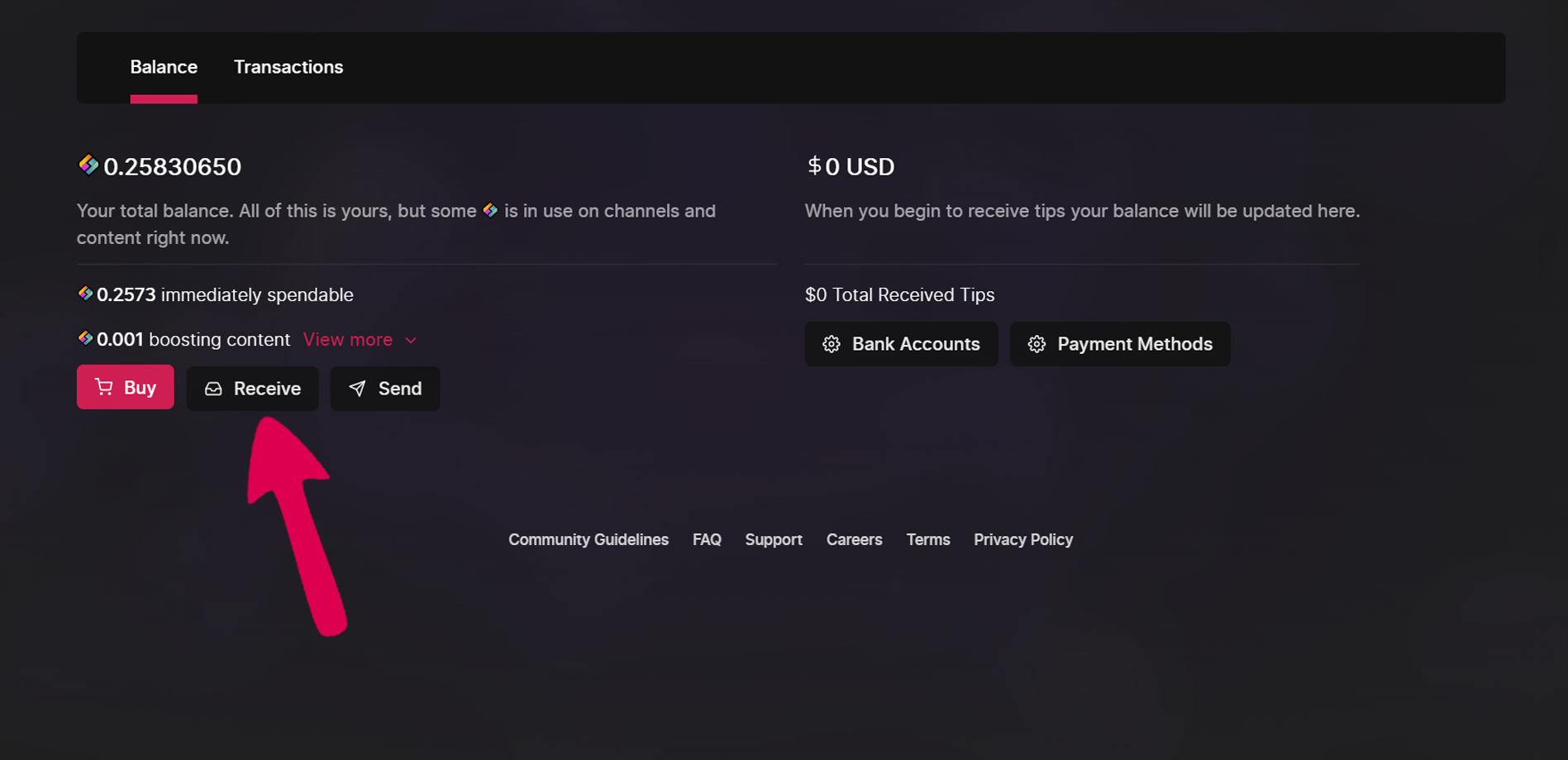
From here, you'll be given your wallet address. If someone sends Credits to this address, it will appear in your wallet on Odysee.