Paywall Content
Got a high-quality documentary, film, etc. that you'd like to set for rent/purchase? You can do this through Odysee.
First, you'll need to make sure you have a wallet created in Odysee. If you don't, check out our guide here.
When uploading a video to the posting form, scroll down to the Price section.
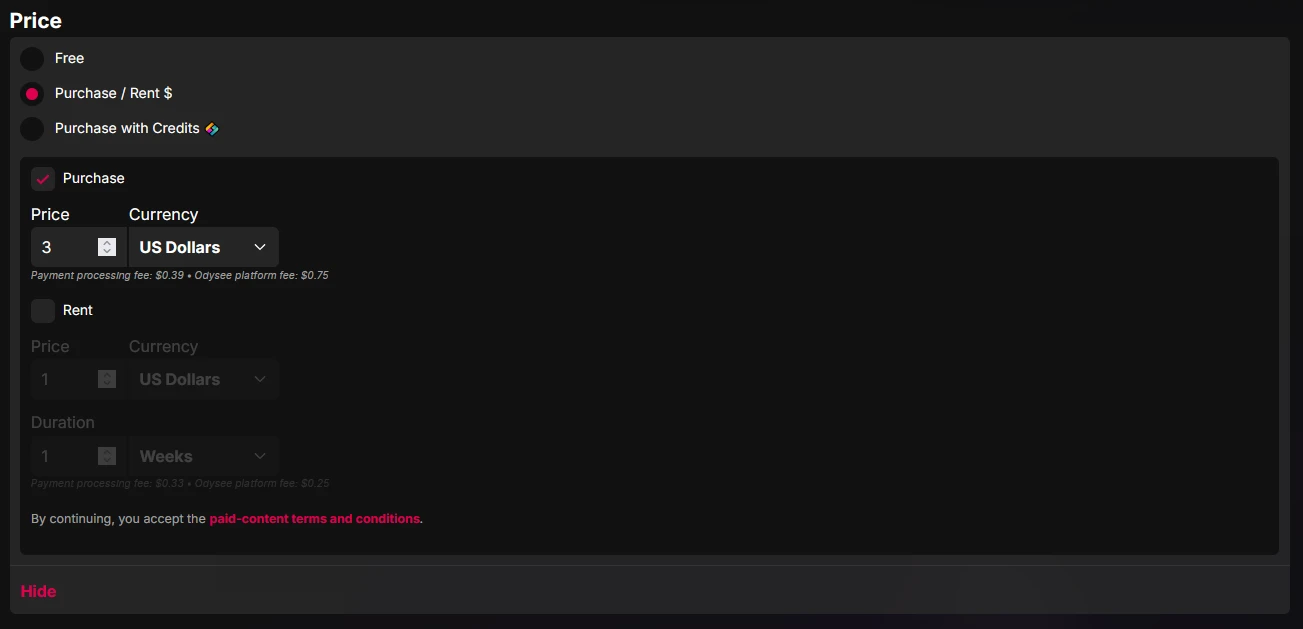
You can set the purchase price, rental price and rental period using the form.
Purchasing does not allow the user to download the video. It only allows unlimited access to the video through Odysee itself.
Finish uploading, and your video will be locked behind the purchase or rental price:
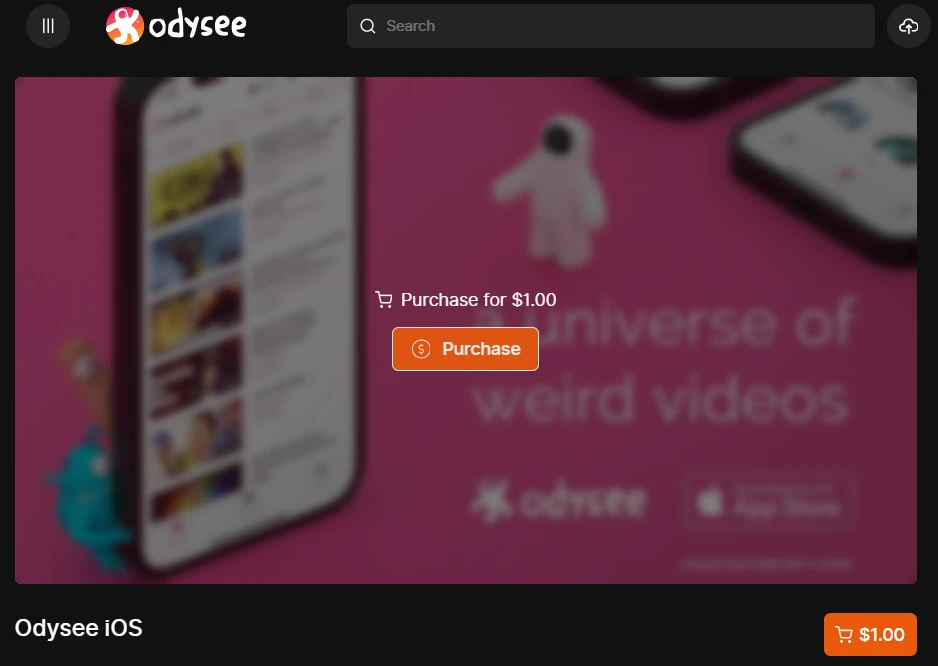
Buy or rent the content
Once content is available for purchase or rent, it's visible on your channel page, and your fans will be able to purchase or rent it.

You will need to confirm your purchase of the content via the wallet pop-up window.
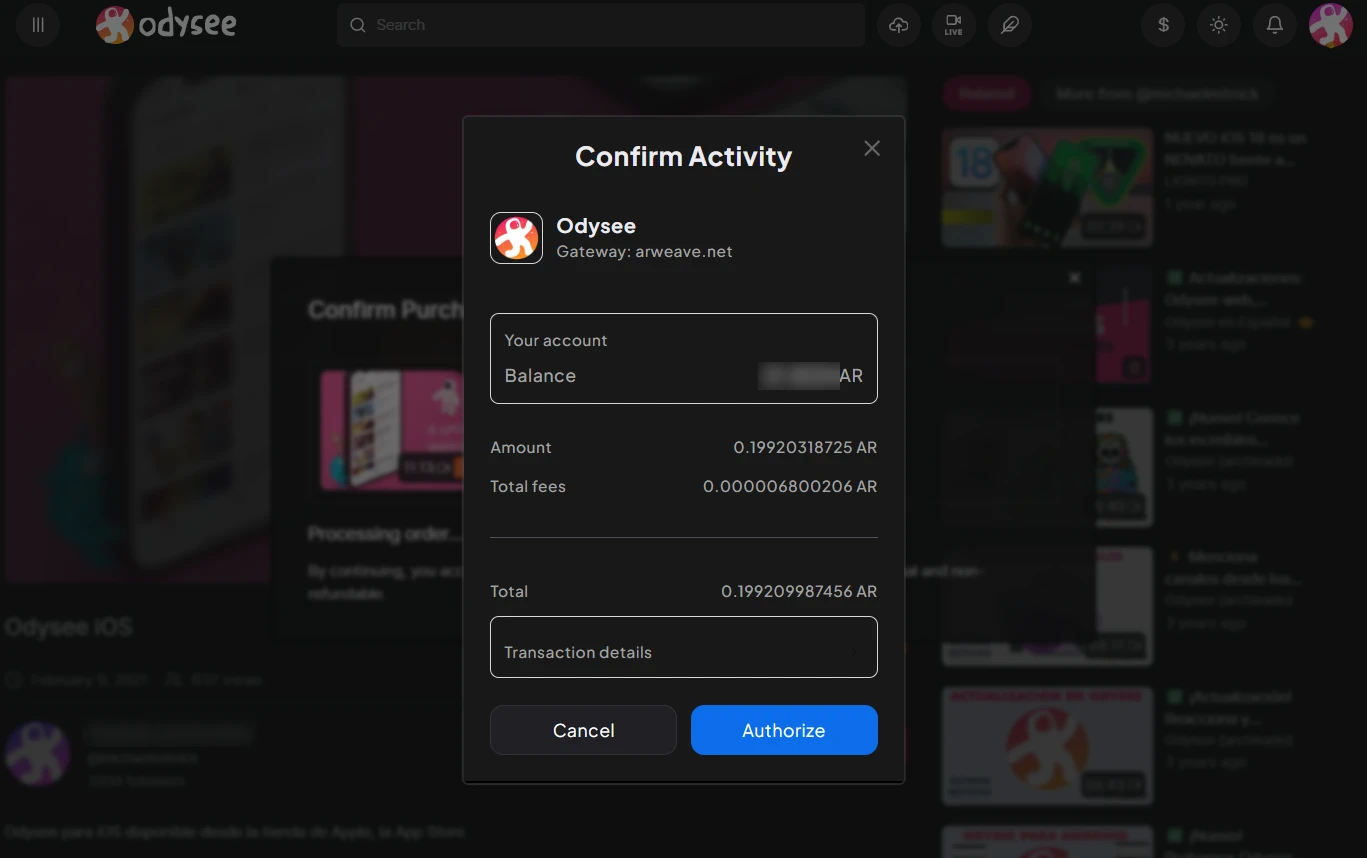
Once someone has purchased or rented the content, you will receive a notification indicating that your content was purchased or rented.
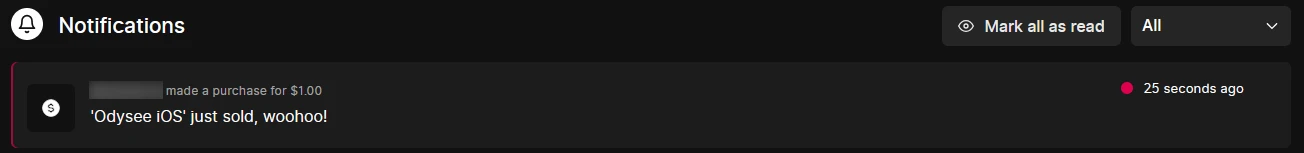
Remember, you must have an AR balance in your wallet. If you don't have an available balance yet, learn how to purchase AR from the Exchange page.