Claiming Your Channel
Next, whether the sync is to a new or existing account, you'll be taken to this screen. Here, you'll choose a channel name, language, and confirm your desire to sync.
Your channel name (URL) cannot be changed in the future, so choose wisely.
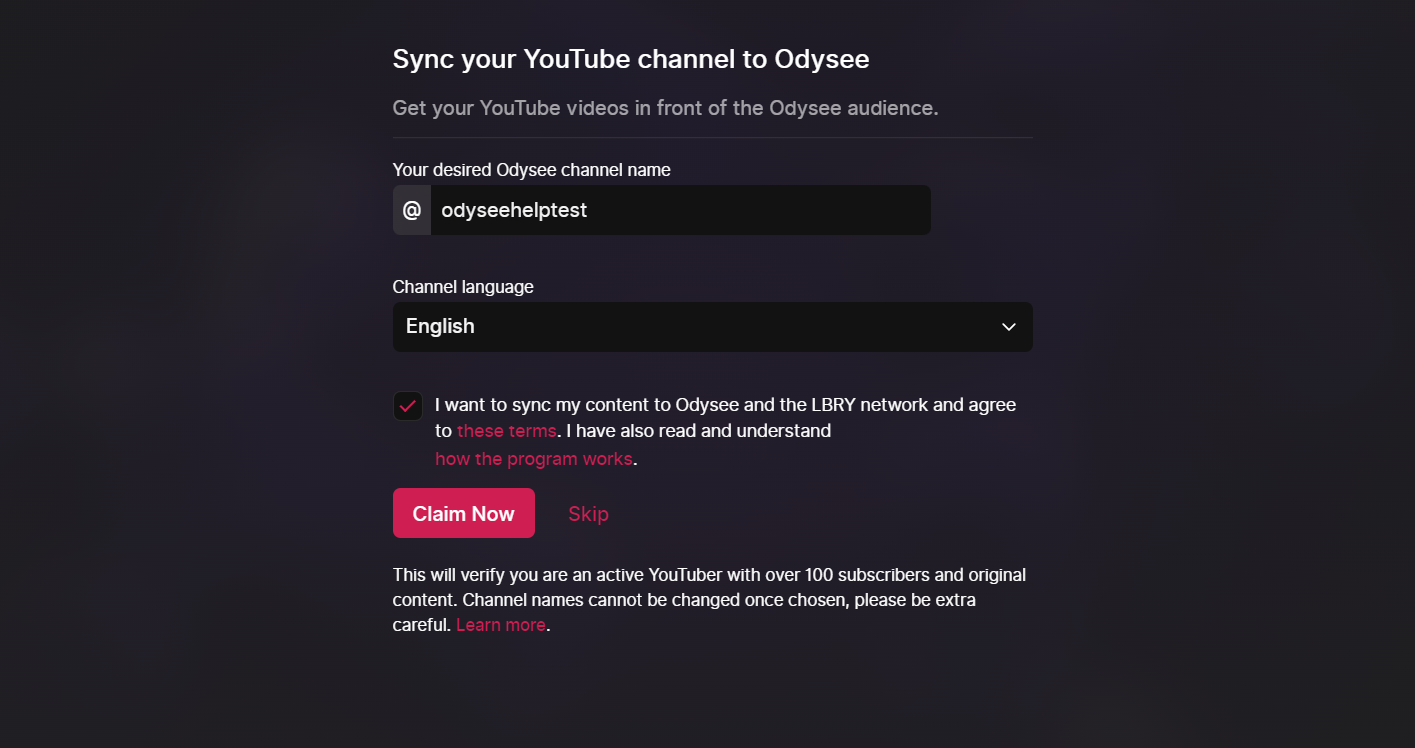
If everything looks right, you'll select Claim Now.
Next, you'll be asked to sign into your Google account. This is to make sure you really own the channel you're attempting to sync.
After confirming your google account, your channel will begin syncing and you'll be taken to this screen.
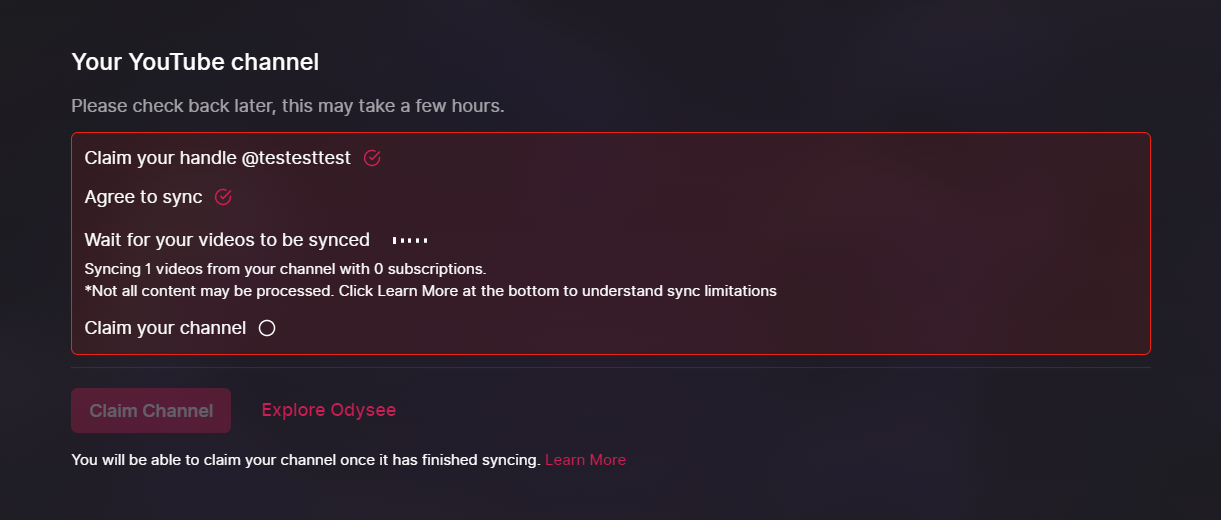
Syncing can take several hours, but you don't have to leave this screen open while waiting. You can explore the rest of Odysee, or close out of Odysee entirely.
You can monitor the sync progress on the Channels Page.
Click the person icon at the top right corner (if you already have a channel, this icon will be your channel's profile picture), and click on Channels.
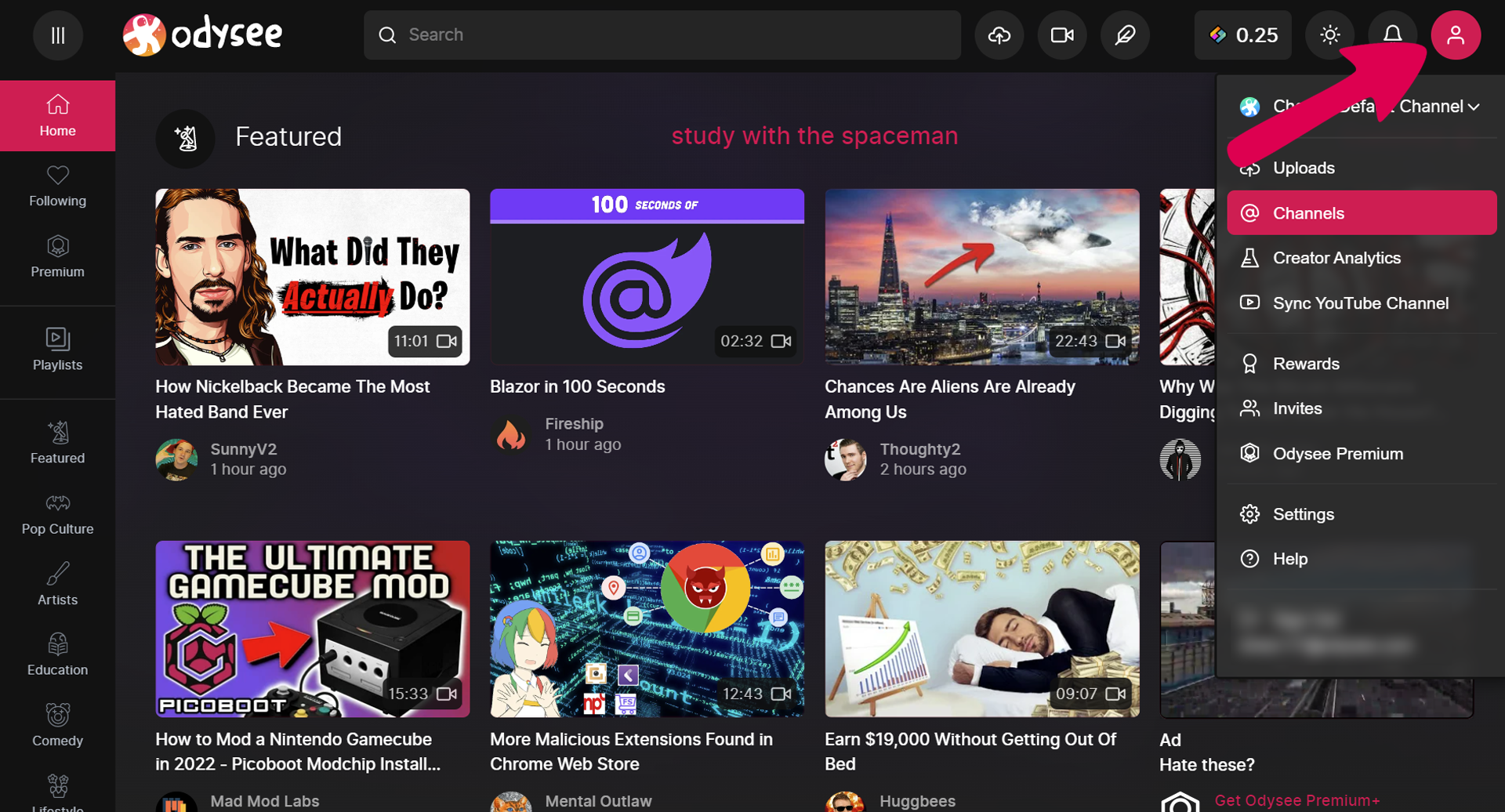
This will show the progress of your sync.
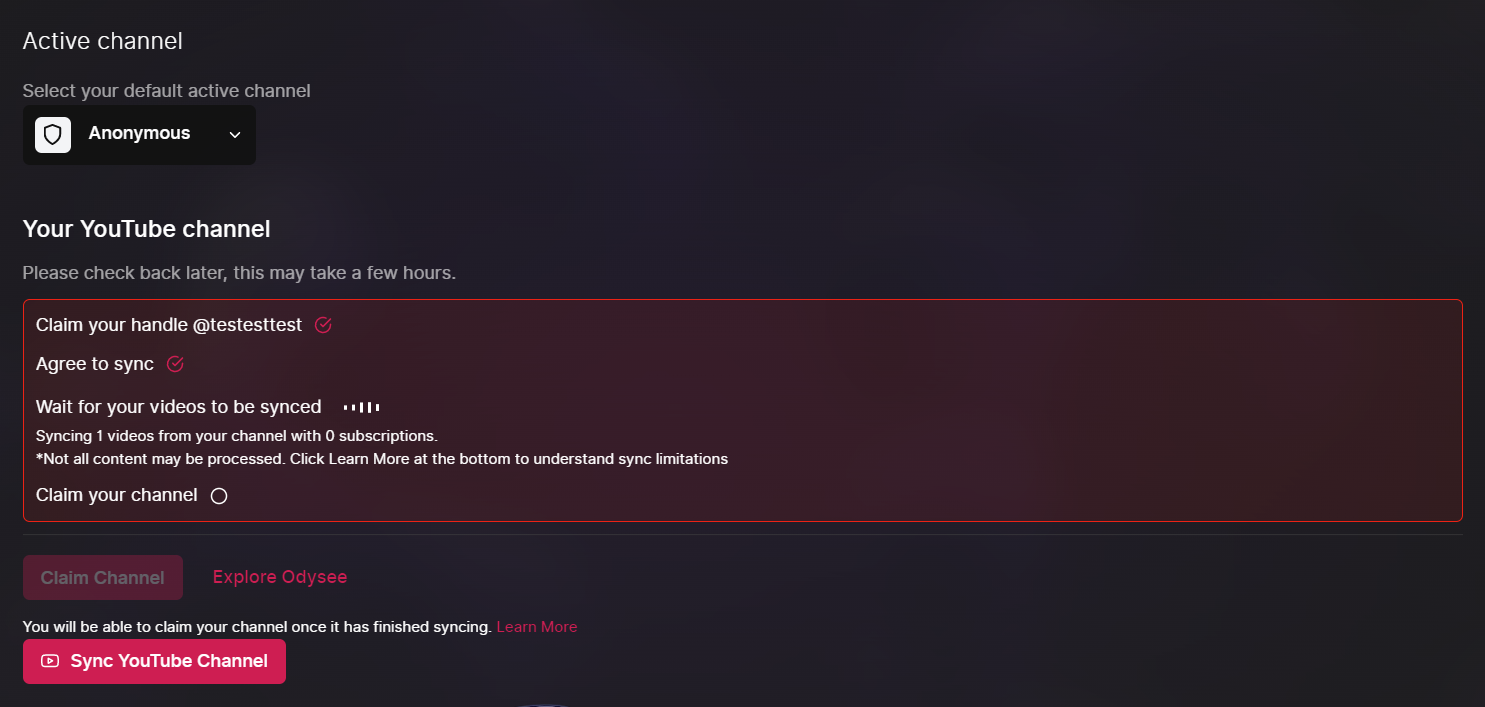
Once your channel is finished syncing, you'll be able to claim it on the Channels screen. Claiming your channel allows you to start using it and receiving Credits.
If something went wrong with the sync, please don't try to fix it by deleting the channel. Instead reach out to us at [email protected] to get it fixed. Once deleted we may not be able to sync it again or fix it.