Syncing to a Brand New Account
This section is for syncing a YouTube channel to a brand new Odysee account. If you're trying to sync a YouTube channel to an existing account, jump to that section by clicking here.
If you're syncing your YouTube channel to a brand new Odysee account, the steps are fairly straightforward.
First, you'll click Sign Up at the top right corner of your screen.
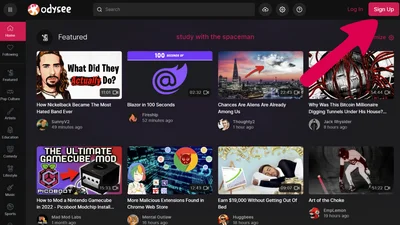
On mobile, you'll click the person icon, which will show Sign Up in the dropdown menu.
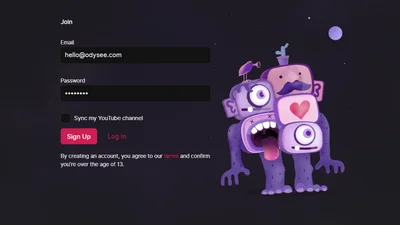
Next, you'll be asked to enter in an email and password. We don't have password strength requirements, but we strongly recommend longer, complex passwords. We'll also check if your password has ever been leaked in the past, in which case you'll have to enter a new one.
Make sure to check the "Sync my YouTube channel" box before proceeding.**
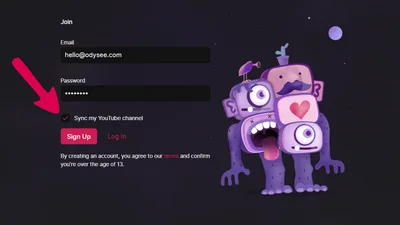
When everything is entered, you'll click Sign Up.
After clicking the Sign Up button on the previous screen, you'll be asked to confirm your email. This involves clicking a link and doing a CAPTCHA.
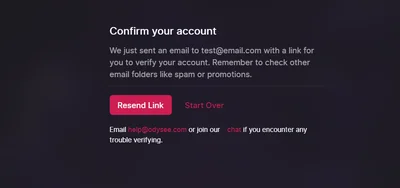
If you don't see a captcha, try another browser or disable browser shields for Odysee. The confirmation email may take up to 10 minutes, if you don't receive an email, please email us: [email protected]
After confirming, your original tab will progress to this screen, where you're recommended channels to follow.
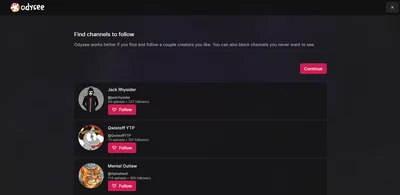
All new accounts will follow @Odysee and @OdyseeHelp automatically.
You're not done quite yet, though. Click here to jump to the Claiming Your Channel section.